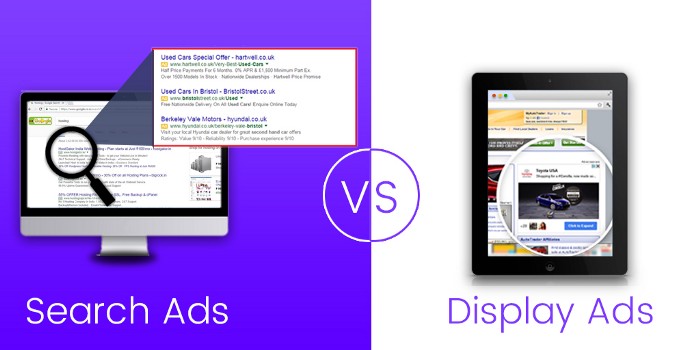Google Display Ads: A beginner’s guide to Google Adwords Display Advertising!
Digital Advertising is multi-dimensional!
We are offered various formats, platforms, and campaign styles to choose from and advertise!
And the Google Search Network is the best bet for advertisers to place their products in the eyes of the customers!
We already covered the Google Search Ads and concluded that advertisers can make $8 for every $1 spent on Google Adwords!
Simple Platform. Diverse Options. Targeted Marketing. There’s nothing like it!
But get past direct marketing, and Google Display Network outlines tonnes of options for you to market.
With over 59% of the world population today using the internet and roughly 3.5 billion search results being conducted on Google alone, the Google Search Engine escalated as one of the largest Search Engine Websites.
Banking on its expanding reach, Google doesn’t just let marketers advertise on their own platform, but has also opened doors for them to target traffic across other websites through Google Display Network.
Google Display Ads takes you a step ahead with display networks as a part of your advertising plan.
Do Google Display Ads fetch as good a result for the marketers as Search Ads?
Are Google Display Ads suitable for your business?
We will find out here!
What are Google Display Ads?

Display Google ads are advertisements on the Google Display Network where Google Adwords helps you reach people while they are browsing their favorite websites, watching a youtube video, checking their Gmail inbox, or just using mobile apps.
Google Display Network is a group of more than 2 million websites, videos and apps where your ads can appear.
Google Display Ads are strategically displayed to potential customers at the right place and the right time to create brand awareness or trigger an intention to buy.
These ads target the customers who aren’t actively looking to purchase the product right away but may become potential customers.
The brands create demand through Display Ads across the web and drive the audience to their website.
Types of Google Display Ads!

Google Display Ads is where you move people with images!
What you display is what works!
It all begins with strategizing your marketing plan, creating quirky and catchy content, designing images that instantly appeal, and then applying them to display marketing.
To make your creative images get the most out of the Google Display Network, here are some of the Ad types you can choose from:
- Responsive Display Ads: These are partially automated Display Ads that are optimized by Google Display Network and appear much like ‘native ads’. These ads blend into the feel and look of the publisher’s site to connect with the audience. All you need to do is create the image, add logo and text, and let the portal optimize it.
- Uploaded Image Ads: Upload your image ads and design your own campaign. You choose the Display Network segments and target audience. You are given more control here as compared to the Responsive Display Ads.
- Engagement Ads: Run images and videos that require customer engagement across Youtube and Display Network
- Gmail Ads: These are expandable Ads which are displayed on the top tabs of the Gmail Inbox of the target customer.
How are Google Display Ads different from Search Ads?
Google Search Ads work on a specific audience with a specific intention.
Here, matching your advertising platform and creative campaigns with the right intended customer makes your marketing plan a success!
For instance, when a customer is looking for Nike running shoes on Google Search Engine and is displayed ads – the customers came with an intent to purchase the ‘Nike’ brand’s ‘running shoes’.
The intent is already present. They just need to click on the Search Ads and purchase the product.
But the Display Ads aren’t that instant. The conversion cycle of the Display Ads begins from the awareness stage.
The Display Ads cultivate the feeling of need or capitalize on the demand that already exists.
Through Display Ads, you reach users when they are browsing different sites i.e. not actively looking out for the product. The Display Ads plant the product into their mind, create awareness about the brand, or if the creative design is very eye-catching – might result in an impulsive buy!
Referring to the example above, Display Ads will place the Nike Running Shoes Advertisement on a website that the user is browsing. This helps them know that the brand has a new collection, is running a discount, or just places a unique design into their mind.
So even if they had a desire to buy Nike running shoes, the advertisement will trigger their thoughts and create an intention to buy.
Display Ads work on an awareness level where the users might or might not make an instant purchase.
How do Google Display Ads Work?
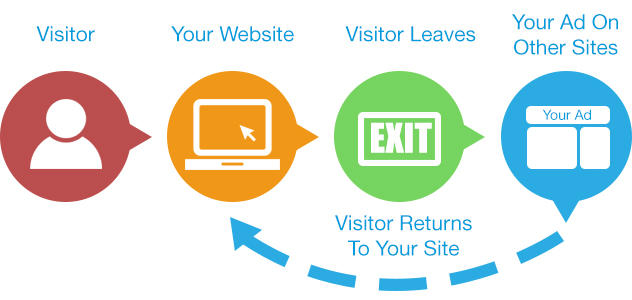
Google Display Ads are designed for you to find the right audience and create demand. Think of it as a banner of your product being put up at a crossroads. People from varied corners of the city cross the street, and get to know about the brand, its product, etc.
They might not buy the product instantly but by seeing the banner everyday on their way to work, the brand and the product gets planted into their mind. It can trigger an urge to purchase, create an intent to buy, or just lead them to remember the product for the next time they think of making a purchase.
Google Display Ads Work in two ways to leverage your marketing plan:
- Find New Customers or engage with your existing audience: It allows you to target people who are most likely to be interested in your products i.e. boosting your ability to find new customers. You can filter down the audience to market to new customers or choose from your existing audience to remarket the product to people who have previously visited your website.
- Drive more conversions using automation: Through automated targeting, you can find high-performing audiences based on your existing audience and landing page. Google Adwords automatically adjusts your bid to help you optimize the ad performance and maximize conversion.
Why should you choose Google Display Ads?
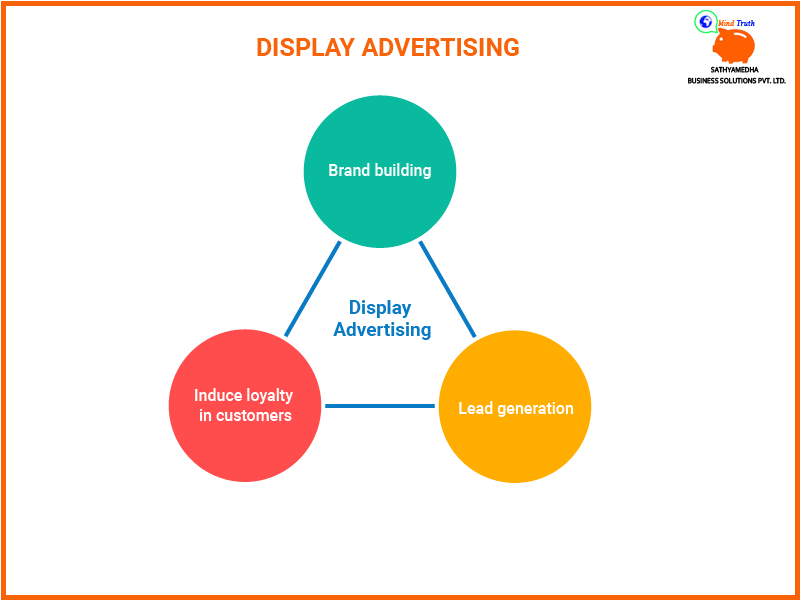
Google estimates its Display Network to cover around 90% of all internet users!
This alone is reason enough for you to choose Google Display Ads.
With over 3.5 billion searches every day, Google Search Engine is the undisputed hero of the Online Search and Paid Advertising arena.
It already holds a lion’s share in the Search Network market! And with the great extent of the Display Network’s reach – Google Display Ads becomes an unmissable opportunity!
While Google Search Ads have proved their effectiveness by generating revenue 8 times the expense for advertisers in the past, Google Display Ads propel your marketing results to even greater heights.
Google Display Ads cater to the audiences that aren’t actively looking for your product/service but could very well be your audience at the right time.
- Google Display Ads help to
- Target new market segments
- Create a new audience
- Boost Brand Awareness
- Make your remarketing game strong and drive conversion
And if you have already been successful in driving the audience to your brand through Search or Google Shopping Ads, you shouldn’t shy away from placing Display Ads for added benefits.
What do the numbers say?
Google is one of the highest Advertising Revenue Generating platforms across the world, closely followed by Facebook Ads!
Being simple, dynamic, and informative – Google Adwords is one of the most selected platforms for Paid Advertising by digital marketers.
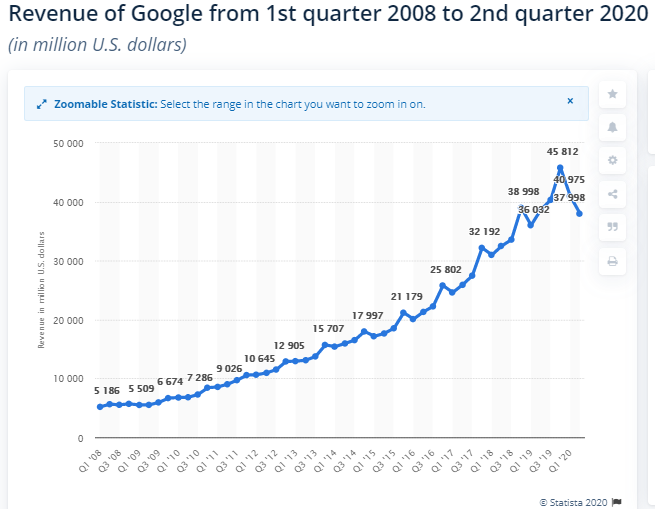
According to Statista, Google has earned USD 113.29 billion in Google Website Ads in 2019 alone. A large portion of this is contributed by its marketing modules i.e. Google Adwords, Google Adsense, etc.
Although due to the outbreak of the global pandemic and decreased marketing initiatives taken by brands, the platform saw a dip in the revenue for the first two quarters of FY2021, experts are of the view that the digital spectrum will be on the rise in the coming years.
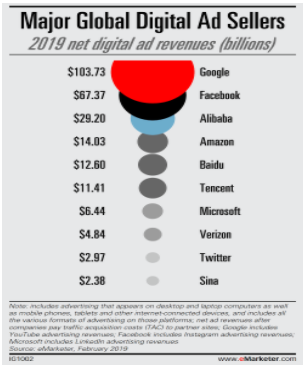
Google is the first choice of Major Global Digital Ad Sellers.
Holding the largest audience in the world, widespread services, and an effective marketing platform – Google Display Ads is indeed the best bet to make your product reach the masses.
Ignoring the potential of Google Display Ads is much like letting your competitor have an edge over you!
Definitely, one of the Digital Marketing mistakes to Avoid in 2020!
How to set-up Google Display Ads?
Setting up your Google Display Ads is pretty simple!
In fact, if you have already used Search Ads, it should be a piece of cake.
After you sign up for Google Adwords, click on the ‘+Campaign’ and then select ‘Display Network Only’. Start by giving your campaign a name and follow the process.
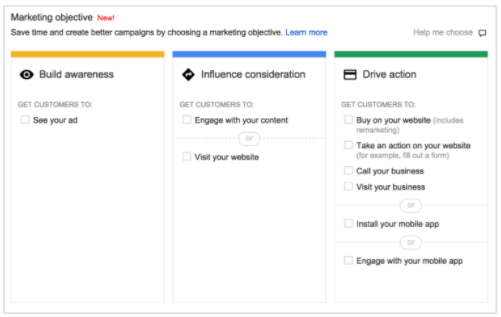
- Marketing Objective: Here you can select the Marketing Objective as per your Marketing Plan. You are given choices i.e. Building awareness, influence consideration, and Drive Actions. App Installs, website clicks, website visits, creating engagement, or awareness – select what best suits your campaign.
- Customize your Target Audience: Unless you are running a Responsive Display Ad, you can select the target audience based on location, interests, age, gender, etc so that your Display Ads are shown across only those platforms that are visited by your target audience.
- Budgeting: This is the place where you decide how much you are willing to spend on the Display Ads. You have the option to select Manual CPC or automated bidding. ‘Save and Continue’ to get to the real intent targeting stage.
- CPC Bid: This is the most exciting part! A CPC bid describes how much you are willing to pay per click for your display ad. In Manual Bidding, you can select your price and start from anywhere between $0.20 to $0.50 per click, but in automated bidding, the price is set by the platform itself according to the most relevant audience and budget range.
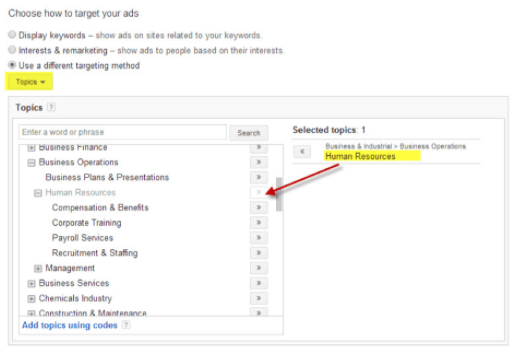
- Choose how to target your ads: You can select the basis on which your audience can be filtered. Select ‘keyword’ to have more control over the target audience. Input keywords that are relevant to your product or campaign while creating a buyer persona too. You can further narrow your target through Interests, Topics, Placements, Demographics, etc
- Create Ads: You can create or upload your creative to translate your campaign into a visual advertisement. Enter your Ad name, URL, description, etc to personalize the ad and make it appealing.
Once your Display Ad is ready and looks perfect in the preview you can make your campaign go LIVE!
P.S. Of course, you will need to make adjustments throughout, according to the performance.
Let’s get started!

If you have already targeted the audience that is actively seeking products/services your business offers, it’s time to broaden your reach and target the audience that doesn’t know if it needs your product as yet!
Google Display Ads are a great way to create brand awareness, product awareness, and create demand for the product.
Take it from us, Display Ads are a great way to remarket your product to people who have visited your website to convert them to sales.
All Stars Digital is a digital marketing and brand scaling agency that specialises in making brands shine brighter. With customised Digital Marketing Strategies, Search Engine Optimization, Paid Advertising, and Marketing Plans the experts at AllStarsDigital help you reach your audience online and convert them into sales.
The world is going digital! It’s time you begin too!
References:
https://blumint.co/beginners-guide-google-adwords-display-advertising
https://www.blog.google/products/ads/display-ads/
https://neilpatel.com/blog/display-ads-versus-search-ads/
https://www.wordstream.com/blog/ws/2019/05/23/google-display-ads
https://neilpatel.com/blog/insider-information-how-to-set-up-a-google-display-campaign/