The Ultimate Guide to Setting up Bing Search Ads!
Marketing is all about placing your product in front of your customers at the right time and place.
And therefore it is always a good idea to be digitally omnipresent and connect with customers wherever they go!
As Facebook and Google dominate the world of digital paid ads advertising, most marketers overlook credible platforms like LinkedIn Ads, Amazon Advertising, and even Bing Ads.
Ever since the emergence of Google Chrome, a larger section of the world doesn’t even give it a glance.
But with over 13.7 billion monthly PC searches and 12.8% global market share – Bing Search Engine by Microsoft is a credible platform for Paid Advertising in the digital arena.
What’s more thrilling is that Bing claims a 36.9% Market Share in the US!
It is worth noting that Bing is not a marketing channel to be ignored!
But are Bing Ads as successful as Google and Facebook Ads?
Will marketers get as many conversions and sales on Bing Ads as they do on Google Search Ads?
Let’s find out!
Bing Ads – What are they?
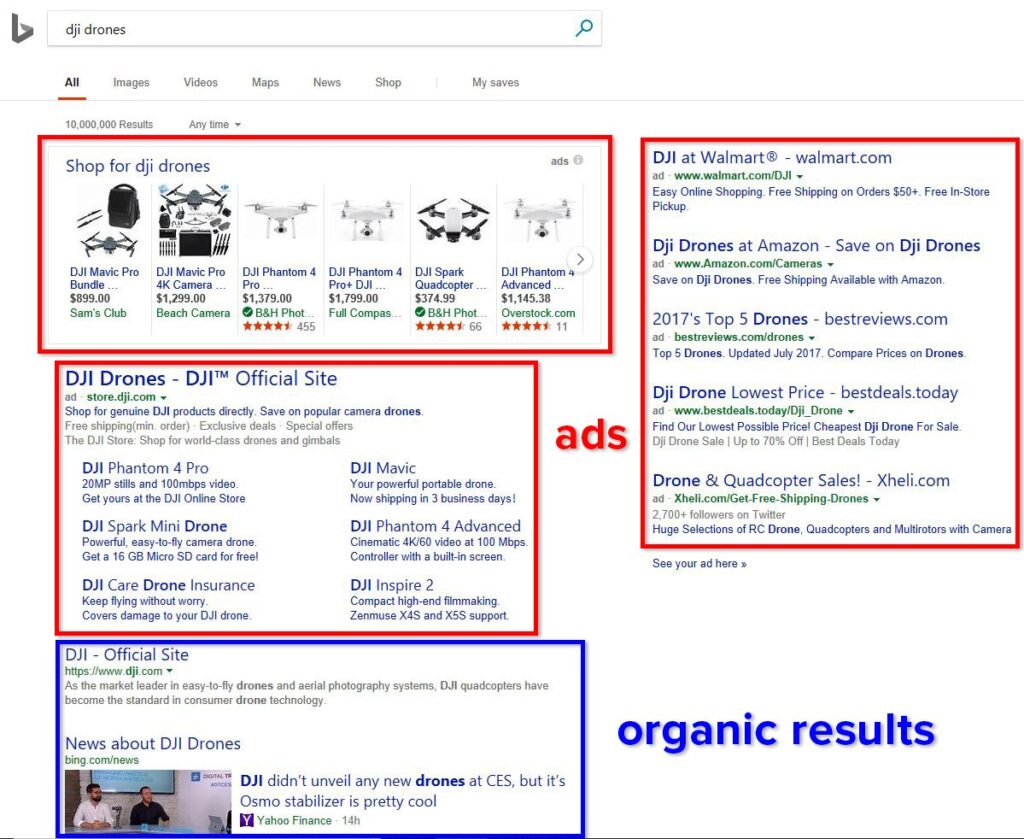
Much like Google Search Ads, Bing Ads, now called Microsoft Advertising, are the search Ads hosted and run by Microsoft’s Advertising Pay-Per-Click Platform.
Bing Ads capture the users of Bing.com Search Engine through Text, Display, Shopping, and Video Ads.
While Google Search Engine dominates the online search world, with the volume searches that Bing receives daily, it is still a notable search engine garnering strong traction for marketers.
Bing is one of the cheaper and less competitive marketing platforms for a PPC Campaign that has great traction due to the daily search volume.
According to Microsoft, about 54% of its audiences use Bing for online product research. (Surprising right!)
After all, the World doesn’t end at Google.com!

Why should you choose Bing Ads?
Advertising on search engines can be tricky, especially when you don’t just have to choose between the marketing channels, type of ads, etc but also the search engine you are targeting. People don’t usually consider anything other than Google for their Paid Advertising, Analytics, etc.
However, using another platform means that you have a whole new world to conquer.
The fact remains that even though Google holds the lion’s share of Internet Search Activity, billions of users still use different search engines. And that’s where Bing Ads come in!
Bing Ads are displayed on not just one but across 3 search engines i.e. Bing, Yahoo, and AOL Search Engines.
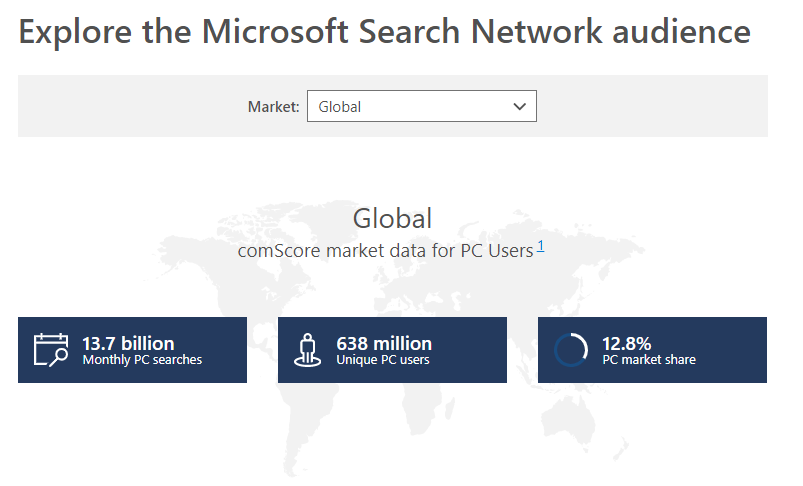
With more than 12.8% Market Share, Bing gets more than 638 million unique PC users.
So if you are a marketer and you’re not considering Bing Ads, you are missing out on running cost effective ads that have the potential to bring you more customers.
Not convinced yet? Here are some of the potential benefits Bing Network can bring to you.
- About 74% of the Bing Network users are below the age of 45
- 25% of the Bing Network Audience rule the top 25% income group
- 43% of the users look for Brand Discovery on Bing Network
- Bing Ads are displayed across three search engines!
- More Lead Conversions in half the budget i.e. low Cost-Per-Click and higher Click-through-Rate
Additionally, there isn’t any major difference between the way Google Adwords and Microsoft Advertising works. Therefore one doesn’t really have to reinvent their marketing wheel for Bing marketing.
How do Bing Ads work?
In April 2019, Bing Ads was given a whole new avatar and renamed as Microsoft Advertising. Furthermore, the module was recreated to follow the footsteps of Google (Adwords).
Smart Campaigns were created along with a simple user interface to make the portal more diverse and easy to use.
Keyword Targeting is one of the key aspects that make your Bing Ads work. For this, Microsoft Advertising has rolled out a whole new tool called the ‘Keyword Planner’.
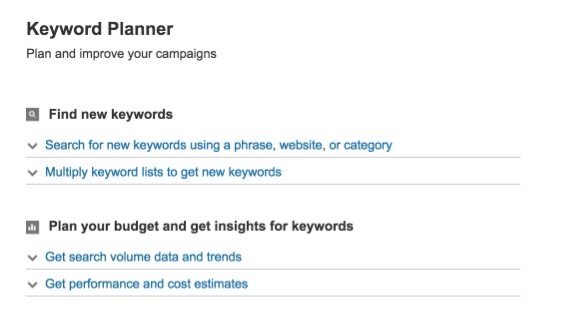
On Keyword Planner, one simply has to enter the keyword for their commercial intent and let the tool do its work. The tool presents you with Ad Groups that revolve around your Keyword along with their quality score, CTR, CPC, etc.
One can select the keywords and bid on them to get the right campaign in place.
P.S. Even this method requires constant restructuring of budgets and targeting to get the right conversions.
Choose the type of Bing Ads that work for your Marketing Plan!
Much like Google Adwords, Microsoft Advertising has different Ad types targeting the specifics of conversions. These include:
- Text Ads – Your regular Text Ads that display a headline, one-line description, and the link for conversion.
- Dynamic Search Ads – These are expanded Text Ads that are automatically targeted at relevant search queries based on the content of the website.
- Product Ads – Ever set up Google Shopping Ads? Bing’s Product Ads are similar but by Microsoft Advertising.
- Microsoft Audience Ads – These are Dynamic Search Ads that are optimized for search advertisers and appear on the Microsoft Audience Network i.e. on premium sites like Outlook.com, Microsoft Edge, MSN, etc.
- Microsoft Advertising on Bing Smart Search – Similar to the Ad Structure shown on the BingAOL and Yahoo Search network sites, the Microsoft Advertising on Bing Smart Search comes with a modern touch experience and is displayed in Windows 8.1 Smart Search results.
- App Install Ads – Text Ads created to drive the audience directly to the relevant App Store for Application download i.e. Google Play, Apple App Store, etc.
- Responsive Search Ads – These Responsive Ads enable marketers to eliminate guesswork involved in creating an ad that works for them. You can provide 15 headlines, and 4 descriptions which the portal will use to automatically design the best ad that generates the best leads.
You can select and design Bing Ads based on your product, target audience, and budgetary planning.
What do the numbers say?
Millions of people are relying on Bing Search Network for all their internet search needs. And millions more are starting to use it!
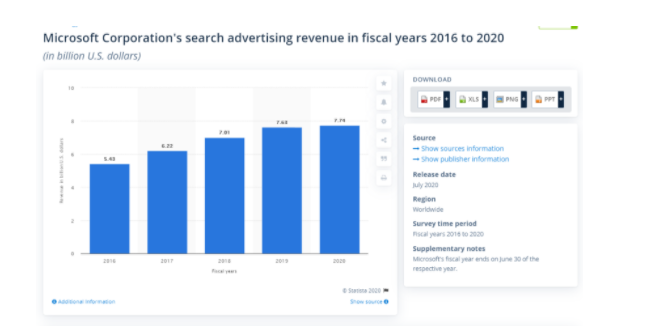
According to Statista, over the past 5 years, Microsoft has been slowly growing its revenue graph in the search advertising section. In FY2020, Microsoft generated over $7.74 billion in revenue from search advertising.

Moreover, if the revenue of the past few years is to be measured as per industrial Valuations, Bloomberg says that Microsoft’s Search Advertising generates nearly three times the annual advertising revenue of Twitter!
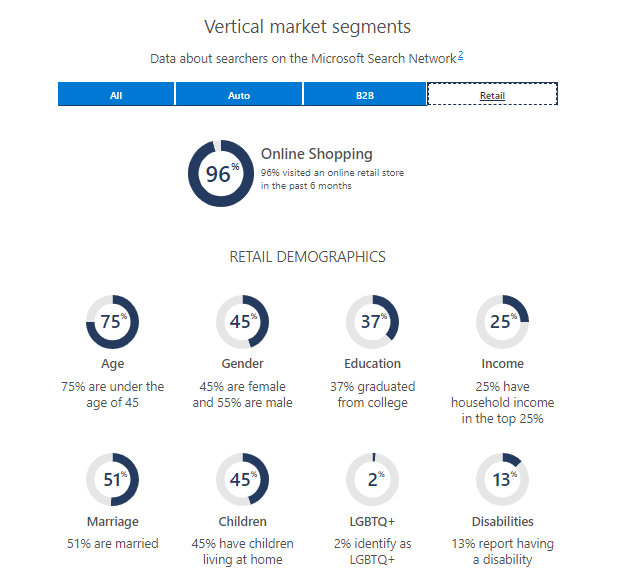
The Vertical Market Segments of Microsoft Advertising show that over 96% of the traffic on Bing Search Network is for Online Shopping out of which over 75% of the audience is under the age of 45.
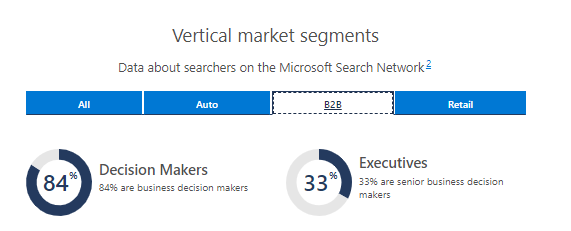
Over 33% of the search audience is Executives and Professionals and 84% Decision Makers, thereby making Bing Search Network a good choice even for B2B brands/businesses.
How to set up Bing Ads?
After Microsoft Advertising revamped its portal, setting up Bing Ads has become easier than ever.
If you have worked with Google Adwords already, you don’t need to learn anything new to set up a campaign on Microsoft Advertising!
- Create an Account
Create a Microsoft login, Go to the Bing Ads Dashboard and click ‘Create Your 1st Campaign’.
You will be given an option to import your Google Adwords Campaign – this really streamlines the process if you have been using Google Adwords. You can enter the Google Account Name and Password to import your Google Adwords Campaign i.e. Bids and Budgets, Landing Page URLs, Ad Extensions, tracking templates, target audience, etc to speed up the process.
If you are a newbie, creating the campaign from the scratch is just as easy!
- Keyword Planner
This tool allows you to research the keywords that meet your product, business, and budget needs. You can either look up your target keywords and choose from a stream of top-performing keywords on the keyword planner or enter your website URL and let the keyword planner optimize the right keywords for you. Although, the URL option isn’t as accurate as the keyword planner.
- Give your campaign a name
You will have to enter details like Campaign name, budget, geo-targeting, etc to ensure that your ads are aligned with your marketing plan. You can enter your Keyword Template, Target Audience etc and Campaign Design here to design the whole ad.
- Keyword Bidding
Enter the selected keywords (Now that you have used Keyword Planner!) to understand the cost and expected performance of your campaign. Select the bid and match type that works for your product. You can Save and Add Payment to continue with the payment process and make the ad LIVE
Managing campaigns over time is crucial to optimize your Bing Ads performance and attain the best CTR and CPCs for your Ad Campaigns.
Let us begin marketing!

Have you tried Google Search Ads already?
Do your Facebook Ads give you good conversions?
You might have tried a lot of marketing channels, but have you tried Bing Ads yet? Well, it’s time to!
Take it from us, Bing deserves your attention!
If you are into Product Advertising and looking to drive online shopping customers to your website or if you are a B2B business looking for leads – Bing Ads is for you!
All Stars Digital is a Digital Marketing and Brand Scaling agency with top-notch marketing ideas and revolutionary skills to drive your business to the forefront of the digital arena. With quirky marketing campaigns and cutting-edge Marketing Plans, we aim to create a strong digital presence for you! It’s time to explore the many facets of Digital Marketing with Bing Ads and start progressing! Let’s begin!
References:
https://neilpatel.com/blog/how-to-setup-a-bing-ads-campaign-the-right-way/
https://neilpatel.com/blog/bing-ppc/
https://www.wordstream.com/blog/ws/2015/02/25/bings-ads-vs-google-adwords
https://adespresso.com/blog/bing-ads-tutorial-for-businesses/
https://www.disruptiveadvertising.com/bing-ads/bing-ads-intro/
https://blog.hootsuite.com/bing-ads/

canada pharmaceuticals online generic
September 9, 2024This is a topic that is near to my heart… Many thanks! Exactly where are your contact details though?
Gataleya
October 12, 2024Be it alone or with your partner. Share all your secret thoughts with me. Dirty fantasies click for more to connect are welcome with me! Here you get uninhibited dirty talk from me, dirty and secret dreams are lived and come true. I show you horny and want to see it from you! I look forward to seeing you on cam!
zoritoler imol
October 27, 2024Thanks for the sensible critique. Me and my neighbor were just preparing to do some research on this. We got a grab a book from our area library but I think I learned more from this post. I’m very glad to see such magnificent information being shared freely out there.
https://www.zoritolerimol.com
tlover tonet
October 30, 2024It is actually a great and useful piece of info. I am glad that you shared this helpful info with us. Please keep us up to date like this. Thanks for sharing.
http://www.tlovertonet.com/
kaizenaire AI
November 15, 2024It?s actually a nice and helpful piece of information. I?m happy that you shared this helpful info with us. Please keep us informed like this. Thanks for sharing.
https://pr.favs.news/article/Kaizenaire-Unveils-Singapore-Promotions-Transforming-Marketing-with-AI-Technology?storyId=6687f2a20c0278000858c9dc
huile cbd douleur
November 16, 2024Respect to post author, some superb information .
https://uweed.fr/blog/cbd-douleur/
portal informasi online
November 16, 2024I gotta favorite this internet site it seems invaluable extremely helpful
https://sumberterkini.com/
cognomi diffusi in italia
November 16, 2024I am glad to be a visitant of this stark web blog! , appreciate it for this rare information! .
https://cognome.eu/italia
JinHiX
December 18, 2024Ищите в гугле
convert vhs to digital
December 25, 2024Greetings! I know this is kinda off topic but I was wondering if you knew where I could get a captcha plugin for my comment form? I’m using the same blog platform as yours and I’m having trouble finding one? Thanks a lot!
https://www.linkedin.com/pulse/convert-vhs-digital-huda-khan-nof4f
Coquitlam Physiotherapy And Sports Injury Clinic
December 27, 2024One thing I’ve noticed is that there are plenty of fallacies regarding the banking companies intentions when talking about foreclosure. One myth in particular is the fact that the bank wishes to have your house. Your banker wants your hard earned cash, not your home. They want the bucks they lent you together with interest. Averting the bank will still only draw a foreclosed conclusion. Thanks for your publication.
https://health-and-wellness.sos-ch-dk-2.exo.io/manhashealthco-physiotherapy-coquitlam-01/coquitlam-sports-injury-prevention.html
Pylon Signs Seattle
December 27, 2024I have really noticed that credit score improvement activity should be conducted with tactics. If not, you are going to find yourself endangering your position. In order to be successful in fixing your credit history you have to always make sure that from this minute you pay your monthly dues promptly in advance of their slated date. It’s really significant for the reason that by not necessarily accomplishing this, all other steps that you will decide to use to improve your credit rank will not be successful. Thanks for discussing your concepts.
https://objects-us-east-1.dream.io/construction-services/nationalsigncorp-seattle-sign-company-01/digital-signage-seattle.html
Dedicated Physiotherapy Care Coquitlam
December 30, 2024Nice weblog right here! Also your web site lots up fast! What web host are you using? Can I am getting your affiliate hyperlink on your host? I want my site loaded up as quickly as yours lol
https://health-and-wellness.s3.us-west-004.backblazeb2.com/manhashealthco-physiotherapy-coquitlam-01/expert-physio-care-coquitlam.html
Coquitlam's Premier Physiotherapy Facility
December 30, 2024Good day I am so delighted I found your blog, I really found you by error, while I was searching on Google for something else, Anyways I am here now and would just like to say thanks for a marvelous post and a all round interesting blog (I also love the theme/design), I don’t have time to look over it all at the moment but I have saved it and also added your RSS feeds, so when I have time I will be back to read a lot more, Please do keep up the awesome work.
https://health-and-wellness.s3.us-west-004.backblazeb2.com/manhashealthco-physiotherapy-coquitlam-01/leading-physiotherapy-solutions-coquitlam.html
enter your personal trx address
January 6, 2025I have noticed that in old digital cameras, special receptors help to {focus|concentrate|maintain focus|target|a**** automatically. Those sensors with some camcorders change in contrast, while others use a beam of infra-red (IR) light, particularly in low light. Higher specification cameras oftentimes use a blend of both devices and might have Face Priority AF where the photographic camera can ‘See’ any face and concentrate only in that. Thanks for sharing your ideas on this website.
https://tronscan.plus/
Marcos
January 7, 2025What’s Going down i am new to this, I stumbled upon this I’ve discovered It positively helpful and it has aided me out loads.
I hope to contribute & aid different customers like its helped
me. Good job.
Also visit my blog post :: convert vhs tapes
Increase domain rating
January 9, 2025This design is spectacular! You obviously know how to keep a reader amused. Between your wit and your videos, I was almost moved to start my own blog (well, almost…HaHa!) Great job. I really enjoyed what you had to say, and more than that, how you presented it. Too cool!
http://EmojiCheap.com/
cheap sex cams
January 14, 2025Thanks for your post here. One thing I would like to say is that often most professional fields consider the Bachelor Degree like thejust like the entry level requirement for an online diploma. Even though Associate Qualifications are a great way to get started on, completing a person’s Bachelors opens many opportunities to various careers, there are numerous on-line Bachelor Diploma Programs available coming from institutions like The University of Phoenix, Intercontinental University Online and Kaplan. Another issue is that many brick and mortar institutions present Online variants of their college diplomas but normally for a substantially higher price than the corporations that specialize in online degree programs.
https://bdsmspot.com
cheap webcam sex
January 15, 2025Nice blog! Is your theme custom made or did you download it from somewhere? A theme like yours with a few simple tweeks would really make my blog shine. Please let me know where you got your theme. Thanks
https://xxxsnatch.com
christmas framed wall art
January 17, 2025Thanks for this wonderful article. One other thing is that most digital cameras are available equipped with a new zoom lens that allows more or less of that scene to become included simply by ‘zooming’ in and out. These types of changes in {focus|focusing|concentration|target|the a**** length usually are reflected while in the viewfinder and on large display screen right at the back of the very camera.
http://c1c.ca/addons/cms/go/index.html?url=https://christmaswallart.blob.core.windows.net/christmas-canvas-wall-art/index.html
christmas wall art
January 17, 2025Wonderful paintings! That is the type of info that are supposed to be shared across the web. Disgrace on Google for now not positioning this publish upper! Come on over and discuss with my web site . Thank you =)
http://alt1.toolbarqueries.google.co.ao/url?q=https://christmaswallart.blob.core.windows.net/christmas-canvas-wall-art/index.html
Slottica PL
January 24, 2025I used to be very happy to find this net-site.I needed to thanks to your time for this wonderful read!! I definitely having fun with each little bit of it and I have you bookmarked to check out new stuff you blog post.
https://tel-aviv.pl/
Sell Gold Back Bay Boston
January 28, 2025When I originally commented I clicked the “Notify me when new comments are added” checkbox and now each time a comment is added I get three emails with the same comment. Is there any way you can remove me from that service? Cheers!
https://bostonpawnbroker.com/cash-for-gold-boston
Gold Buyers Near Me Boston
January 28, 2025Wow, wonderful blog format! How lengthy have you been running a blog for? you make blogging look easy. The overall glance of your site is great, as smartly as the content material!
https://bostonpawnbroker.com/cash-for-gold-boston
Kazuko
January 29, 2025https://digi221sa.netlify.app/research/digi221sa-(318)
For a mother, watching your daughter walk down the aisle and marry the love of
her life is an unforgettable second.
usuwanie adblue
February 4, 2025An additional issue is that video games can be serious in nature with the primary focus on understanding rather than enjoyment. Although, there is an entertainment aspect to keep your young ones engaged, just about every game is generally designed to work on a specific experience or course, such as numbers or scientific disciplines. Thanks for your publication.
https://usuwanieadblue.pl
usuwanie adblue
February 4, 2025Thanks a lot for sharing this with all of us you really know what you’re talking about! Bookmarked. Kindly also visit my site =). We could have a link exchange agreement between us!
https://usuwanieadblue.pl
MCW Login
February 7, 2025Youre so cool! I dont suppose Ive learn anything like this before. So good to search out somebody with some authentic ideas on this subject. realy thanks for beginning this up. this website is something that’s needed on the internet, someone with a little originality. helpful job for bringing something new to the web!
https://elitius.com/
DefiLlama Swap
February 8, 2025Heya i?m for the first time here. I found this board and I find It really useful & it helped me out much. I hope to give something back and aid others like you helped me.
https://defillama-swap.com/
DefiLlama Swap
February 8, 2025It’s best to participate in a contest for one of the best blogs on the web. I will advocate this site!
https://defillama-swap.com/
DefiLlama Swap
February 9, 2025Hello there, just became alert to your blog through Google, and found that it is truly informative. I am gonna watch out for brussels. I will appreciate if you continue this in future. A lot of people will be benefited from your writing. Cheers!
https://defillama-swap.github.io/
Rocket Pool
February 10, 2025Stake Eth
https://rocket-pool.us/
Stake Eth
February 10, 2025Stake Eth
https://rocket-pool.us/
Cryptocasino
February 10, 2025Some really prize blog posts on this site, saved to bookmarks.
https://cryptocasino.finance/
Odell
February 11, 2025https://ya-seo-12.s3.pl-waw.scw.cloud/how-to-create-an-xml-sitemap-for-seo.html
However, coordination continues to be essential for stylish photographs on the big day.
SushiSwap App
February 11, 2025Nice article, have a look at my site “https://www.issuewire.com/sushi-swap-the-best-crypto-platform-in-2025-1823683727364009”
https://www.issuewire.com/sushi-swap-the-best-crypto-platform-in-2025-1823683727364009
Sushi Swap
February 11, 2025nice article ave a look at my site “https://www.newsbreak.com/crypto-space-hub-313321940/3799652652916-top-crypto-investments-in-2025-bitcoin-ai-projects-tokenized-assets”
https://www.newsbreak.com/crypto-space-hub-313321940/3799652652916-top-crypto-investments-in-2025-bitcoin-ai-projects-tokenized-assets
Sushi Swap App
February 12, 2025Nice article, have a look at my site “https://www.issuewire.com/sushi-swap-the-best-crypto-platform-in-2025-1823683727364009”
https://www.issuewire.com/sushi-swap-the-best-crypto-platform-in-2025-1823683727364009
Sushi Swap
February 12, 2025Nice article, have a look at my site “https://www.issuewire.com/sushi-swap-the-best-crypto-platform-in-2025-1823683727364009”
https://www.issuewire.com/sushi-swap-the-best-crypto-platform-in-2025-1823683727364009
Sushi Swap
February 12, 2025https://sushi-swap.medium.com/sushi-swap-the-best-crypto-platform-in-2025-fabb4c54702d
Sushi Swap
February 12, 2025nice article ave a look at my site “https://www.newsbreak.com/crypto-space-hub-313321940/3799652652916-top-crypto-investments-in-2025-bitcoin-ai-projects-tokenized-assets”
https://www.newsbreak.com/crypto-space-hub-313321940/3799652652916-top-crypto-investments-in-2025-bitcoin-ai-projects-tokenized-assets
SpookySwap
February 13, 2025https://spookyswap-r-3.gitbook.io/en-us/
woo fi
February 13, 2025You’ll love the insights at Woofi Finance!
https://woofi.finance
woofifinance
February 13, 2025Fantastic breakdown! If you’re interested in practical money-saving hacks, we’ve compiled a detailed guide at Woofi Finance. Hope it helps!
https://woofi.finance
woofi
February 13, 2025https://woofi.finance
woofi finance
February 14, 2025This is the kind of content I love reading.
https://woofi.finance
SpookySwap
February 14, 2025Visit spookyswap and click “Connect Wallet.”
https://spookyswap-6.gitbook.io/en-us/
cheap domains for sale
February 14, 2025obviously like your website but you need to check the spelling on several of your posts. Many of them are rife with spelling problems and I find it very troublesome to tell the truth nevertheless I will definitely come back again.
https://www.afternic.com/profile/jicknights
CryptoShieldX
February 14, 2025Speed, security, and transparency – these platforms deliver it all.
https://linktr.ee/cryptonewsone
cheap domain for sale .net
February 14, 2025I additionally believe that mesothelioma cancer is a extraordinary form of most cancers that is commonly found in people previously subjected to asbestos. Cancerous cellular material form within the mesothelium, which is a protecting lining which covers the majority of the body’s body organs. These cells ordinarily form while in the lining of the lungs, stomach, or the sac which encircles one’s heart. Thanks for discussing your ideas.
https://www.afternic.com/listings/jicknights
spooky swap
February 14, 2025It’s amazing to see how much SpookySwap has improved over time with user experience in mind.
https://hubcryptonews.blogspot.com/2025/02/spookyswap-staking-earn-passive-income.html
SpookySwap
February 14, 2025https://spookyswap-2.gitbook.io/en-us
SpookySwap
February 14, 2025SpookySwap stands out by offering rapid transaction times and minimal fees, thanks to its integration with the Fantom Opera network.
https://spookyswap-18.gitbook.io/en-us
SpookySwap
February 15, 2025SpookySwap is a next-generation decentralized exchange (DEX) built on the lightning-fast Fantom Opera blockchain. Designed for efficiency, security, and low-cost transactions, SpookySwap empowers users to trade, stake, and earn without relying on centralized intermediaries. Its seamless user experience and robust features make it a key player in the expanding world of decentralized finance (DeFi).
https://r-how-to-use-spookyswap-r-1.gitbook.io/en-us/
Spookyswap tutorial
February 15, 2025https://spookyswap.app/
spookyswap.app
Spookyswap API
February 15, 2025https://spookyswap.app/
spookyswap.app
domain names for sale cheap
February 16, 2025Good post however , I was wondering if you could write a litte more on this subject? I’d be very grateful if you could elaborate a little bit more. Thanks!
https://www.afternic.com/listings/jicknights?featured=YES
Woofi Finance
February 16, 2025https://sites.google.com/view/woofi–finance/
Sale Domain Cheap
February 16, 2025That is the fitting weblog for anyone who wants to search out out about this topic. You understand so much its nearly onerous to argue with you (not that I really would need?HaHa). You definitely put a new spin on a topic thats been written about for years. Nice stuff, just great!
https://www.afternic.com/listings/jicknights?featured=YES
Injury Prevention Physiotherapy Coquitlam
February 17, 2025Superb post but I was wondering if you could write a litte more on this topic? I’d be very grateful if you could elaborate a little bit further. Thanks!
https://storage.googleapis.com/health-services/manhashealthco-coquitlam-physiotherapy-01/coquitlam-physio-clinic.html
MinSwap liquidity mining
February 20, 2025Discover the power of MinSwap, the leading decentralized exchange platform offering seamless trading and low fees. Maximize your assets and join the next generation of decentralized finance
https://minswap-r.gitbook.io/en-us/
CowSwap trading
February 20, 2025Discover CowSwap, the trusted decentralized exchange platform for seamless crypto trades in 2025. With low fees, high security, and fast transactions, CowSwap is a go-to solution for DeFi users worldwide
https://cowswap-tm.gitbook.io/en-us/
Woo Fi liquidity
February 20, 2025Discover the future of decentralized finance with Woofi Finance, a cutting-edge platform for seamless crypto staking and yield farming. Maximize your returns with low fees and high rewards. Join the revolution in DeFi today!
https://woofi-finance-r.gitbook.io/en-us/
CowSwap
February 20, 2025Discover CowSwap, the trusted decentralized exchange platform for seamless crypto trades in 2025. With low fees, high security, and fast transactions, CowSwap is a go-to solution for DeFi users worldwide
https://sites.google.com/view/cowswap/
RFID badges
February 21, 2025Thanks for the concepts you have provided here. Furthermore, I believe there are several factors that really keep your insurance premium straight down. One is, to contemplate buying cars that are from the good directory of car insurance providers. Cars that happen to be expensive tend to be at risk of being stolen. Aside from that insurance coverage is also good value of your truck, so the more expensive it is, then higher a premium you pay.
https://cjsfire.blob.core.windows.net/cjs/access-control-systems-bristol-uk/index.html
HID
February 22, 2025Excellent post. I was checking continuously this blog and I am impressed! Very useful information specifically the last part 🙂 I care for such info much. I was seeking this certain information for a long time. Thank you and good luck.
https://cjsfire.blob.core.windows.net/cjs/access-control-systems-bristol-uk/index.html
papa's freezeria
February 25, 2025Thanks for your text. I would like to say that your health insurance brokerage service also works well with the benefit of the particular coordinators of any group insurance policy. The health insurance agent is given a list of benefits needed by anyone or a group coordinator. What a broker may is search for individuals as well as coordinators which best match those desires. Then he shows his referrals and if both sides agree, this broker formulates binding agreement between the 2 parties.
https://papasfreezeria.one
pacman 30th anniversary
February 25, 2025An interesting dialogue is price comment. I believe that you need to write extra on this matter, it won’t be a taboo subject however usually people are not sufficient to speak on such topics. To the next. Cheers
https://pacman30thanniversary.one
Budget Boats for Sale
February 26, 2025Thanks for your submission. Another element is that being a photographer will involve not only trouble in capturing award-winning photographs and also hardships in establishing the best camera suited to your needs and most especially hardships in maintaining the quality of your camera. This is certainly very real and obvious for those photography addicts that are into capturing this nature’s engaging scenes — the mountains, the forests, the wild or even the seas. Going to these exciting places undoubtedly requires a digicam that can live up to the wild’s hard environments.
https://theinscribermag.com/boat-marketplace-in-california-the-ultimate-guide-to-buying-and-selling-boats/
야동사이트
February 28, 2025Can I simply say what a relief to find somebody who truly is aware of what theyre talking about on the internet. You undoubtedly know the way to carry a difficulty to mild and make it important. More folks must learn this and understand this side of the story. I cant consider youre not more common because you definitely have the gift.
https://theporndude.com/ko/18489/19wiki
야동사이트
March 1, 2025I have been surfing online more than 3 hours today, yet I never discovered any attention-grabbing article like yours. It is beautiful value enough for me. In my view, if all webmasters and bloggers made just right content material as you probably did, the web will be much more helpful than ever before.
https://theporndude.com/ko/18489/19wiki
야동
March 1, 2025Definitely imagine that that you stated. Your favourite justification appeared to be at the net the easiest factor to have in mind of. I say to you, I definitely get irked even as other people consider worries that they just do not know about. You controlled to hit the nail upon the highest and also defined out the whole thing with no need side-effects , folks could take a signal. Will probably be again to get more. Thanks
https://namu.wiki/w/EC95BCEB8F99EC9C84ED82A4
한국야동
March 1, 2025You can certainly see your enthusiasm in the work you write. The world hopes for more passionate writers like you who aren’t afraid to say how they believe. Always go after your heart.
https://namu.wiki/w/EC95BCEB8F99EC9C84ED82A4
wyłączenie adblue
March 2, 2025I?m impressed, I have to say. Actually not often do I encounter a blog that?s both educative and entertaining, and let me tell you, you’ve hit the nail on the head. Your idea is excellent; the issue is something that not enough people are speaking intelligently about. I’m very happy that I stumbled throughout this in my search for something relating to this.
https://knperformance.pl/usuwanie-adblue/
usuwanie adblue
March 2, 2025A formidable share, I simply given this onto a colleague who was doing a bit of analysis on this. And he in truth purchased me breakfast because I discovered it for him.. smile. So let me reword that: Thnx for the treat! But yeah Thnkx for spending the time to debate this, I really feel strongly about it and love reading extra on this topic. If attainable, as you turn into expertise, would you mind updating your blog with more particulars? It’s extremely useful for me. Huge thumb up for this weblog post!
https://knperformance.pl/usuwanie-adblue/
app download
March 4, 2025I think other site proprietors should take this site as an model, very clean and magnificent user friendly style and design, let alone the content. You’re an expert in this topic!
https://66-lottery.win/
66 lottery
March 5, 2025You actually make it seem so easy with your presentation but I find this topic to be actually something that I think I would never understand. It seems too complex and extremely broad for me. I’m looking forward for your next post, I will try to get the hang of it!
https://66-lottery.win/
먹튀없는 카지노
March 6, 2025You can certainly see your expertise in the work you write. The sector hopes for more passionate writers like you who are not afraid to mention how they believe. All the time follow your heart.
https://mtpolice.kr
검증 토토
March 6, 2025The other day, while I was at work, my cousin stole my iPad and tested to see if it can survive a thirty foot drop, just so she can be a youtube sensation. My apple ipad is now broken and she has 83 views. I know this is entirely off topic but I had to share it with someone!
https://mtpolice.kr
chủ site liên hệ t.me/david101278
March 7, 2025Please let me know if you’re looking for a article writer for your blog. You have some really good articles and I feel I would be a good asset. If you ever want to take some of the load off, I’d absolutely love to write some content for your blog in exchange for a link back to mine. Please blast me an email if interested. Many thanks!
https://10789bet.org/
66 lottery login
March 7, 2025Terrific paintings! That is the type of information that should be shared around the web. Disgrace on Google for no longer positioning this post upper! Come on over and visit my site . Thanks =)
https://66lottery.a1lotteryy.in/
66 lottery game
March 8, 2025Thanks for another excellent article. Where else could anybody get that kind of info in such an ideal way of writing? I’ve a presentation next week, and I’m on the look for such information.
https://66lottery.a1lotteryy.in/
best anonymous
March 8, 2025What an informative and meticulously-researched article! The author’s attention to detail and ability to present intricate ideas in a understandable manner is truly admirable. I’m totally impressed by the breadth of knowledge showcased in this piece. Thank you, author, for sharing your wisdom with us. This article has been a game-changer!
https://www.ccn.com/anonymous-casinos/
new bitcoin casino
March 8, 2025Thanks a lot for sharing this with all of us you really know what you’re talking about! Bookmarked. Please also visit my site =). We could have a link exchange agreement between us!
https://www.ccn.com/new-crypto-casinos/
Robert Eichorst
March 9, 2025You actually make it seem so easy with your presentation however I find this topic to be really one thing that I feel I might by no means understand. It sort of feels too complicated and very broad for me. I’m looking forward on your subsequent publish, I will attempt to get the grasp of it!
https://lyxrealty.com/unlock-maltas-real-estate-market-discover-top-properties-for-sale/
Magdalene Channer
March 9, 2025Its like you read my mind! You appear to grasp a lot about this, like you wrote the ebook in it or something. I believe that you simply could do with some percent to drive the message house a little bit, but instead of that, that is wonderful blog. A fantastic read. I’ll definitely be back.
https://www.dmxzone.com/support/13984/topic/66356
Buy Xanax Online Overnight
March 9, 2025Thanks for your useful post. Over time, I have come to be able to understand that the symptoms of mesothelioma are caused by the actual build up connected fluid between the lining on the lung and the chest cavity. The sickness may start in the chest region and pass on to other parts of the body. Other symptoms of pleural mesothelioma include losing weight, severe respiration trouble, nausea, difficulty eating, and bloating of the neck and face areas. It ought to be noted that some people with the disease never experience every serious indications at all.
https://buyxanaxonlineusashippingjourney.weebly.com/
Buy Tramadol Online Overnight
March 10, 2025It’s a pity you don’t have a donate button! I’d certainly donate to this brilliant blog! I guess for now i’ll settle for bookmarking and adding your RSS feed to my Google account. I look forward to brand new updates and will talk about this blog with my Facebook group. Chat soon!
https://buytramadolonlinefedxnorxshipped.weebly.com/
game nhà cái mới
March 10, 2025Someone essentially help to make seriously articles I would state. This is the first time I frequented your website page and thus far? I amazed with the research you made to make this particular publish incredible. Fantastic job!
http://ijbssnet.com/view.php?u=https://reviewgame50.weebly.com/
nhà cái uy tín
March 10, 2025Along with every little thing which seems to be building within this specific subject material, a significant percentage of opinions are generally somewhat stimulating. Even so, I am sorry, because I do not give credence to your whole strategy, all be it exciting none the less. It looks to everybody that your remarks are not completely rationalized and in actuality you are your self not even thoroughly convinced of the argument. In any event I did enjoy looking at it.
http://a.faciletest.com/?gid=adwords&campaignid=195373591&adgroupid=14337785911&targetid=kwd-22635119376&matchtype=e&network=g&device=c&devicemodel=&creative=45739571671&keyword=flirt20com20review&placement=&target=&adposition=1t2&loc_physical=1015116&url=https://reviewgame48.weebly.com/
haz clic en esto
March 11, 2025Thanks for your write-up. Another thing is that to be a photographer includes not only issues in taking award-winning photographs but also hardships in getting the best digital camera suited to your needs and most especially situations in maintaining the grade of your camera. It is very true and apparent for those photography addicts that are directly into capturing the particular nature’s exciting scenes – the mountains, the forests, the actual wild or the seas. Going to these amazing places absolutely requires a digital camera that can live up to the wild’s severe areas.
https://es.paperblog.com/el-secreto-de-la-juventud-en-tu-piel-descubre-los-beneficios-del-extracto-de-uva-9193099/
blog aquí
March 11, 2025I just could not go away your site prior to suggesting that I actually enjoyed the standard information a person supply in your guests? Is gonna be back incessantly to check out new posts
https://es.paperblog.com/el-secreto-de-la-juventud-en-tu-piel-descubre-los-beneficios-del-extracto-de-uva-9193099/
boostaro ed support
March 12, 2025I have observed that in the world of today, video games include the latest trend with kids of all ages. Periodically it may be out of the question to drag your family away from the activities. If you want the best of both worlds, there are several educational activities for kids. Interesting post.
https://us-en-us-boostaro.com/
aquasculpt official website buy online
March 12, 2025One more thing I would like to convey is that in lieu of trying to fit all your online degree courses on days that you finish off work (considering that people are exhausted when they get back), try to receive most of your lessons on the weekends and only one or two courses for weekdays, even if it means taking some time off your saturday and sunday. This is beneficial because on the saturdays and sundays, you will be more rested along with concentrated upon school work. Thanks a bunch for the different tips I have realized from your blog site.
https://en-us-us-aquasculpt.com/
cats eye
March 12, 2025Hi! Do you use Twitter? I’d like to follow you if that would be ok. I’m undoubtedly enjoying your blog and look forward to new updates.
https://thevediccrystals.com/
papa's freezeria
March 13, 2025Hello! Do you use Twitter? I’d like to follow you if that would be okay. I’m definitely enjoying your blog and look forward to new updates.
https://papasfreezeria.one
monkey mart
March 13, 2025Thanks for sharing excellent informations. Your website is so cool. I’m impressed by the details that you have on this site. It reveals how nicely you understand this subject. Bookmarked this web page, will come back for extra articles. You, my pal, ROCK! I found simply the info I already searched everywhere and just could not come across. What an ideal website.
https://monkeymart.one
Sikkim game
March 14, 2025Wonderful work! This is the type of info that should be shared around the net. Shame on the search engines for not positioning this post higher! Come on over and visit my site . Thanks =)
http://sikkim44.com/
Sikkim game
March 14, 2025You actually make it seem so easy with your presentation but I find this topic to be actually something which I think I would never understand. It seems too complex and very broad for me. I am looking forward for your next post, I?ll try to get the hang of it!
http://sikkim44.com/
토토사이트 꽁머니
March 15, 2025Thanks for every other great article. Where else may anyone get that kind of information in such an ideal manner of writing? I have a presentation subsequent week, and I’m on the search for such info.
https://viatrader-health.com
PGSLOT
March 15, 2025I have realized that of all varieties of insurance, medical care insurance is the most debatable because of the turmoil between the insurance cover company’s need to remain profitable and the user’s need to have insurance coverage. Insurance companies’ revenue on health plans are extremely low, consequently some firms struggle to generate income. Thanks for the ideas you discuss through this site.
https://pgslot.club
PGSLOT
March 16, 2025very good put up, i actually love this web site, keep on it
https://pgslot.club
Kèo bóng đá
March 16, 2025Hello! Would you mind if I share your blog with my myspace group? There’s a lot of folks that I think would really appreciate your content. Please let me know. Thank you
https://www.sportsbook.ag/ctr/acctmgt/pl/openLink.ctr?ctrPage=https://keowin.me/
Metals Roofing
March 17, 2025I’m impressed by the quality of this content! The author has clearly put a tremendous amount of effort into exploring and structuring the information. It’s refreshing to come across an article that not only provides valuable information but also keeps the readers captivated from start to finish. Hats off to him for creating such a masterpiece!
https://watford-city-nd.metalsroofing.com/services/roof-certification
kèo nhà cái
March 17, 2025Thanks a bunch for sharing this with all of us you really know what you are talking about! Bookmarked. Please also visit my web site =). We could have a link exchange arrangement between us!
http://www.americanstylefridgefreezer.co.uk/go.php?url=https://keowin.me/
Metals Roofing
March 17, 2025That is the suitable weblog for anybody who wants to find out about this topic. You realize so much its nearly arduous to argue with you (not that I truly would want?HaHa). You undoubtedly put a brand new spin on a topic thats been written about for years. Great stuff, just great!
https://allenwood-pa.metalsroofing.com/about-us.php
esta usa
March 18, 2025In these days of austerity as well as relative anxiety about having debt, lots of people balk about the idea of using a credit card to make purchase of merchandise or perhaps pay for a trip, preferring, instead to rely on the actual tried and also trusted procedure for making settlement – raw cash. However, if you possess cash on hand to make the purchase 100 , then, paradoxically, that is the best time for you to use the credit cards for several motives.
https://www.touristrequirements.info
Rocket Pool platform
March 18, 2025Rocket Pool’s Ethereum staking service reaches $1B in TVL
https://www.newsbreak.com/mason-whitaker-315823167/3848826959739-rocket-pool-s-ethereum-staking-service-reaches-1b-in-tvl
Arbswap and Ethereum compatibility
March 18, 2025Arbitrum whales transfer $18.5M in tokens following $2.3B unlock
https://www.newsbreak.com/crypto-farm-315818630/3841609155072-arbitrum-whales-transfer-18-5m-in-tokens-following-2-3b-unlock
Arbswap vs 1inch
March 18, 2025Arbitrum whales transfer $18.5M in tokens following $2.3B unlock
https://www.newsbreak.com/crypto-farm-315818630/3841609155072-arbitrum-whales-transfer-18-5m-in-tokens-following-2-3b-unlock
DexGuru
March 18, 2025Analysts : Bitcoin experiencing ‘shakeout,’ not end of 4-year cycle
https://www.newsbreak.com/miners-news-318172543/3859698498346-analysts-bitcoin-experiencing-shakeout-not-end-of-4-year-cycle
Arbswap governance token
March 18, 2025Arbitrum whales transfer $18.5M in tokens following $2.3B unlock
https://www.newsbreak.com/crypto-farm-315818630/3841609155072-arbitrum-whales-transfer-18-5m-in-tokens-following-2-3b-unlock
Tornado Cash DAO
March 18, 2025Ethereum Foundation confirm $1.25M to Tornado Cash defense
https://www.newsbreak.com/mason-whitaker-315823167/3839349299193-ethereum-foundation-confirm-1-25m-to-tornado-cash-defense
Tornado Cash DeFi
March 18, 2025Ethereum Foundation confirm $1.25M to Tornado Cash defense
https://www.newsbreak.com/mason-whitaker-315823167/3839349299193-ethereum-foundation-confirm-1-25m-to-tornado-cash-defense
Rocket Pool validators
March 18, 2025Rocket Pool’s Ethereum staking service reaches $1B in TVL
https://www.newsbreak.com/mason-whitaker-315823167/3848826959739-rocket-pool-s-ethereum-staking-service-reaches-1b-in-tvl
Rocket Pool interest
March 19, 2025Rocket Pool’s Ethereum staking service reaches $1B in TVL
https://www.newsbreak.com/mason-whitaker-315823167/3848826959739-rocket-pool-s-ethereum-staking-service-reaches-1b-in-tvl
DexGuru
March 19, 2025Analysts : Bitcoin experiencing ‘shakeout,’ not end of 4-year cycle
https://www.newsbreak.com/miners-news-318172543/3859698498346-analysts-bitcoin-experiencing-shakeout-not-end-of-4-year-cycle
DexGuru
March 19, 2025Analysts : Bitcoin experiencing ‘shakeout,’ not end of 4-year cycle
https://www.newsbreak.com/miners-news-318172543/3859698498346-analysts-bitcoin-experiencing-shakeout-not-end-of-4-year-cycle
debet
March 19, 2025This article is absolutely incredible! The author has done a phenomenal job of delivering the information in an captivating and educational manner. I can’t thank her enough for providing such valuable insights that have definitely enriched my understanding in this subject area. Hats off to him for crafting such a gem!
https://pixabay.com/users/49362302/
Tornado Cash security loopholes
March 19, 2025Ethereum Foundation confirm $1.25M to Tornado Cash defense
https://www.newsbreak.com/mason-whitaker-315823167/3839349299193-ethereum-foundation-confirm-1-25m-to-tornado-cash-defense
best gambling crypto casino
March 19, 2025crypto gambling 2024
https://gamblineers.com/new-bitcoin-casinos/
new bitcoin casinos 2025
March 19, 2025ethereum casino sites
https://gamblineers.com/new-bitcoin-casinos/
Tornado Cash mainstream adoption
March 19, 2025Ethereum Foundation confirm $1.25M to Tornado Cash defense
https://www.newsbreak.com/mason-whitaker-315823167/3839349299193-ethereum-foundation-confirm-1-25m-to-tornado-cash-defense
Rocket Pool interest
March 19, 2025Rocket Pool’s Ethereum staking service reaches $1B in TVL
https://www.newsbreak.com/mason-whitaker-315823167/3848826959739-rocket-pool-s-ethereum-staking-service-reaches-1b-in-tvl
online gambling site
March 19, 2025bonus on bitcoin casino
https://gamblineers.com/ethereum-gambling/
bitcoin casino netherlands 2025
March 20, 2025Via my observation, shopping for electronic devices online can for sure be expensive, although there are some tips that you can use to acquire the best discounts. There are continually ways to uncover discount offers that could help make one to buy the best consumer electronics products at the smallest prices. Good blog post.
https://blockonomi.com/best-bitcoin-casino-netherlands/
best bitcoin gambling site 2025
March 20, 2025Thanks for your post. I also think that laptop computers are getting to be more and more popular lately, and now are sometimes the only form of computer utilised in a household. Simply because at the same time that they’re becoming more and more economical, their working power is growing to the point where there’re as effective as desktop computers through just a few years ago.
https://blockonomi.com/best-bitcoin-casino/
Manta Bridge
March 20, 2025US Bitcoin reserve prompts $370 million in ETF outflows: Farside
https://www.newsbreak.com/crypto-ring-318332178/3861405098630-us-bitcoin-reserve-prompts-370-million-in-etf-outflows-farside
SpookySwap
March 20, 2025Phantom takes second spot in Apple’s US App Store utilities category
ttps://www.newsbreak.com/crypto-farm-315818630/3833906468692-phantom-takes-second-spot-in-apple-s-us-app-store-utilities-category
Manta Bridge
March 20, 2025US Bitcoin reserve prompts $370 million in ETF outflows: Farside
https://www.newsbreak.com/crypto-ring-318332178/3861405098630-us-bitcoin-reserve-prompts-370-million-in-etf-outflows-farside
iZiSwap
March 20, 2025Elon Musk’s X eyeing capital raise at $44B valuation: Report
https://www.newsbreak.com/gorilla-news-318324924/3861394033798-elon-musk-s-x-eyeing-capital-raise-at-44b-valuation-report
iZiSwap
March 20, 2025Elon Musk’s X eyeing capital raise at $44B valuation: Report
https://www.newsbreak.com/gorilla-news-318324924/3861394033798-elon-musk-s-x-eyeing-capital-raise-at-44b-valuation-report
SpookySwap
March 20, 2025Phantom takes second spot in Apple’s US App Store utilities category
ttps://www.newsbreak.com/crypto-farm-315818630/3833906468692-phantom-takes-second-spot-in-apple-s-us-app-store-utilities-category
SpookySwap
March 20, 2025Phantom takes second spot in Apple’s US App Store utilities category
ttps://www.newsbreak.com/crypto-farm-315818630/3833906468692-phantom-takes-second-spot-in-apple-s-us-app-store-utilities-category
Manta Bridge
March 21, 2025US Bitcoin reserve prompts $370 million in ETF outflows: Farside
https://www.newsbreak.com/crypto-ring-318332178/3861405098630-us-bitcoin-reserve-prompts-370-million-in-etf-outflows-farside
Manta Bridge
March 21, 2025US Bitcoin reserve prompts $370 million in ETF outflows: Farside
https://www.newsbreak.com/crypto-ring-318332178/3861405098630-us-bitcoin-reserve-prompts-370-million-in-etf-outflows-farside
iZiSwap
March 21, 2025Elon Musk’s X eyeing capital raise at $44B valuation: Report
https://www.newsbreak.com/gorilla-news-318324924/3861394033798-elon-musk-s-x-eyeing-capital-raise-at-44b-valuation-report
Real Estate Malta
March 21, 2025You really make it appear so easy together with your presentation but I to find this matter to be actually something that I feel I might never understand. It sort of feels too complex and extremely broad for me. I’m taking a look forward in your next publish, I?ll attempt to get the hold of it!
https://my.omsystem.com/members/propertymarketmalta
jual narkoba online
March 21, 2025One important thing is that if you find yourself searching for a education loan you may find that you’ll want a cosigner. There are many scenarios where this is true because you might find that you do not have a past credit ranking so the lender will require that you have someone cosign the money for you. Great post.
https://olx288.org
iZiSwap
March 21, 2025Elon Musk’s X eyeing capital raise at $44B valuation: Report
https://www.newsbreak.com/gorilla-news-318324924/3861394033798-elon-musk-s-x-eyeing-capital-raise-at-44b-valuation-report
prabowo kontol
March 21, 2025I?m now not positive where you’re getting your info, but great topic. I must spend some time studying much more or understanding more. Thank you for magnificent info I was on the lookout for this info for my mission.
https://olx288.org
Manta Bridge
March 21, 2025US Bitcoin reserve prompts $370 million in ETF outflows: Farside
https://www.newsbreak.com/crypto-ring-318332178/3861405098630-us-bitcoin-reserve-prompts-370-million-in-etf-outflows-farside
Rocket Pool
March 21, 2025Trading Bitcoin’s halving: 3 traders share their thoughts
https://www.newsbreak.com/crypto-live-318178748/3862500575981-trading-bitcoin-s-halving-3-traders-share-their-thoughts
Malta Property Market
March 21, 2025Fantastic beat ! I wish to apprentice whilst you amend your web site, how could i subscribe for a blog web site? The account aided me a acceptable deal. I had been a little bit acquainted of this your broadcast provided brilliant clear idea
https://quay.io/repository/propertymarketmalta/propertymarketmalta
DexGuru
March 21, 2025Analysts : Bitcoin experiencing ‘shakeout,’ not end of 4-year cycle
https://www.newsbreak.com/miners-news-318172543/3859698498346-analysts-bitcoin-experiencing-shakeout-not-end-of-4-year-cycle
DexGuru
March 21, 2025Analysts : Bitcoin experiencing ‘shakeout,’ not end of 4-year cycle
https://www.newsbreak.com/miners-news-318172543/3859698498346-analysts-bitcoin-experiencing-shakeout-not-end-of-4-year-cycle
Manta Bridge
March 21, 2025US Bitcoin reserve prompts $370 million in ETF outflows: Farside
https://www.newsbreak.com/crypto-ring-318332178/3861405098630-us-bitcoin-reserve-prompts-370-million-in-etf-outflows-farside
DexGuru
March 21, 2025Analysts : Bitcoin experiencing ‘shakeout,’ not end of 4-year cycle
https://www.newsbreak.com/miners-news-318172543/3859698498346-analysts-bitcoin-experiencing-shakeout-not-end-of-4-year-cycle
Polygon Bridge
March 22, 2025Trump Opens 300x Leverage Trade After Call with Putin – Is This the Trade of the Century?
https://www.newsbreak.com/news-hub-318367077/3862579661093-trump-opens-300x-leverage-trade-after-call-with-putin-is-this-the-trade-of-the-century
Polygon Bridge
March 22, 2025Trump Opens 300x Leverage Trade After Call with Putin – Is This the Trade of the Century?
https://www.newsbreak.com/news-hub-318367077/3862579661093-trump-opens-300x-leverage-trade-after-call-with-putin-is-this-the-trade-of-the-century
Rocket Pool
March 22, 2025Trading Bitcoin’s halving: 3 traders share their thoughts
https://www.newsbreak.com/crypto-live-318178748/3862500575981-trading-bitcoin-s-halving-3-traders-share-their-thoughts
Rocket Pool
March 22, 2025Trading Bitcoin’s halving: 3 traders share their thoughts
https://www.newsbreak.com/crypto-live-318178748/3862500575981-trading-bitcoin-s-halving-3-traders-share-their-thoughts
you can try this out
March 22, 2025I just could not go away your site prior to suggesting that I really loved the standard information an individual provide on your guests? Is going to be again steadily in order to inspect new posts
https://www.click4homeservices.com/1072-ranger-st-jacksonville-fl-32212/sample-category/boats-for-sale-jacksonville
Manta Bridge
March 22, 2025US Bitcoin reserve prompts $370 million in ETF outflows: Farside
https://www.newsbreak.com/crypto-ring-318332178/3861405098630-us-bitcoin-reserve-prompts-370-million-in-etf-outflows-farside
go to my blog
March 22, 2025Thanks for your post. One other thing is when you are advertising your property all on your own, one of the issues you need to be alert to upfront is when to deal with house inspection reports. As a FSBO owner, the key about successfully switching your property in addition to saving money on real estate agent income is understanding. The more you realize, the more stable your property sales effort are going to be. One area in which this is particularly critical is information about home inspections.
https://www.salespider.com/p-26302744/boats-for-sale-jacksonville
DexGuru
March 22, 2025Analysts : Bitcoin experiencing ‘shakeout,’ not end of 4-year cycle
https://www.newsbreak.com/miners-news-318172543/3859698498346-analysts-bitcoin-experiencing-shakeout-not-end-of-4-year-cycle
Rocket Pool
March 22, 2025Trading Bitcoin’s halving: 3 traders share their thoughts
https://www.newsbreak.com/crypto-live-318178748/3862500575981-trading-bitcoin-s-halving-3-traders-share-their-thoughts
Rocket Pool
March 22, 2025Trading Bitcoin’s halving: 3 traders share their thoughts
https://www.newsbreak.com/crypto-live-318178748/3862500575981-trading-bitcoin-s-halving-3-traders-share-their-thoughts
esta application
March 23, 2025Nice blog here! Also your site loads up fast! What web host are you using? Can I get your affiliate link to your host? I wish my site loaded up as quickly as yours lol
https://www.touristrequirements.info
Arbswap
March 23, 2025Arbitrum whales transfer $18.5M in tokens following $2.3B unlock
https://www.newsbreak.com/crypto-farm-315818630/3841609155072-arbitrum-whales-transfer-18-5m-in-tokens-following-2-3b-unlock
Arbswap
March 23, 2025Arbitrum whales transfer $18.5M in tokens following $2.3B unlock
https://www.newsbreak.com/crypto-farm-315818630/3841609155072-arbitrum-whales-transfer-18-5m-in-tokens-following-2-3b-unlock
Polygon Bridge
March 23, 2025Trump Opens 300x Leverage Trade After Call with Putin – Is This the Trade of the Century?
https://www.newsbreak.com/gorilla-news-318324924/3861394033798-elon-musk-s-x-eyeing-capital-raise-at-44b-valuation-report
DexGuru
March 23, 2025Analysts : Bitcoin experiencing ‘shakeout,’ not end of 4-year cycle
https://www.newsbreak.com/miners-news-318172543/3859698498346-analysts-bitcoin-experiencing-shakeout-not-end-of-4-year-cycle
tai xiu online
March 23, 2025I have taken note that of all types of insurance, medical insurance is the most debatable because of the struggle between the insurance plan company’s obligation to remain making money and the client’s need to have insurance policy. Insurance companies’ revenue on health and fitness plans are low, hence some companies struggle to earn profits. Thanks for the suggestions you discuss through this website.
https://gl.gravatar.com/taixiuuonline
Polygon Bridge
March 23, 2025Trump Opens 300x Leverage Trade After Call with Putin – Is This the Trade of the Century?
https://www.newsbreak.com/gorilla-news-318324924/3861394033798-elon-musk-s-x-eyeing-capital-raise-at-44b-valuation-report
DexGuru
March 23, 2025Analysts : Bitcoin experiencing ‘shakeout,’ not end of 4-year cycle
https://www.newsbreak.com/miners-news-318172543/3859698498346-analysts-bitcoin-experiencing-shakeout-not-end-of-4-year-cycle
tai xiu online
March 23, 2025I loved as much as you will receive carried out right here. The sketch is attractive, your authored material stylish. nonetheless, you command get bought an shakiness over that you wish be delivering the following. unwell unquestionably come further formerly again as exactly the same nearly a lot often inside case you shield this hike.
https://www.aritaselektromekanik.com/group/mysite-200-group/discussion/32d1acf7-0c9a-48e9-9828-4eee3c9e7cef
누누티비
March 24, 2025I have taken notice that in old digital cameras, exceptional detectors help to {focus|concentrate|maintain focus|target|a**** automatically. Those kind of sensors associated with some cameras change in contrast, while others employ a beam with infra-red (IR) light, specifically in low light. Higher standards cameras from time to time use a combination of both models and could have Face Priority AF where the camera can ‘See’ your face while keeping focused only in that. Thanks for sharing your notions on this blog site.
https://linktr.ee/nonotvtv
누누티비
March 24, 2025Great post but I was wondering if you could write a litte more on this topic? I’d be very grateful if you could elaborate a little bit more. Thank you!
https://linktr.ee/nonotvtv
รถกระเช้าสำหรับงานสำรวจ
March 24, 2025เช่ารถกระเช้าใกล้กรุงเทพ
https://squareblogs.net/regaisjvyk/h1-b-kaarwaangaephnaichngaanrthkraechaa-yaangmiiprasiththiphaaph-b-h1
banshee for sale
March 24, 2025One other thing to point out is that an online business administration course is designed for individuals to be able to without problems proceed to bachelor’s degree programs. The 90 credit college degree meets the lower bachelor diploma requirements when you earn your current associate of arts in BA online, you should have access to up to date technologies on this field. Some reasons why students want to be able to get their associate degree in business is because they are interested in this area and want to receive the general education and learning necessary previous to jumping right into a bachelor education program. Thx for the tips you provide inside your blog.
https://www.bansheequadbike.com
누누티비
March 24, 2025누누티비
https://linktr.ee/nonotvtv
รถกระเช้าสำหรับงานก่อสร้าง
March 24, 2025รถกระเช้า
http://garrettwwkr700.cavandoragh.org/rwm-khx-mlth-khwr-rk-xn-lex-kchea-rth-kha-krrkir-2
บริการรถกระเช้า 24 ชั่วโมง
March 25, 2025กระเช้าไฟฟ้า
http://archerwtcw587.theburnward.com/nng-ran-vs-rth-krachea-xari-hemaa-kb-kar-thangan-sng
banshee 350
March 25, 2025I believe one of your commercials caused my web browser to resize, you might want to put that on your blacklist.
https://www.bansheequadbike.com
누누티비
March 25, 2025누누티비
https://linktr.ee/nonotvtv
누누티비
March 25, 2025누누티비
https://linktr.ee/nonotvtv
เช่ารถบูมลิฟต์
March 25, 2025นั่งร้านราคา
http://griffinzefj474.theglensecret.com/khe-ld-lb-sa-h-rb-phrem-tn-ni-kar-chi-ngan-rth-kha-krrkir
누누티비
March 25, 2025누누티비
https://linktr.ee/nonotvtv
บาคาร่า 888 เข้าสู่ ระบบ
March 26, 2025A further issue is that video games are generally serious as the name indicated with the main focus on knowing things rather than fun. Although, it comes with an entertainment aspect to keep the kids engaged, each game is generally designed to work towards a specific skill set or course, such as instructional math or scientific discipline. Thanks for your write-up.
http://josuelple181.iamarrows.com/che-kch-ba-khara-wth-kar-len-laea-klyththth-chwy-hikhn-chna
บาคาร่าคาสิโนออนไลน์
March 26, 2025I do not even understand how I finished up here, but I thought this submit was great. I do not recognise who you are however definitely you’re going to a famous blogger in the event you are not already 😉 Cheers!
http://waylonhhto568.fotosdefrases.com/the-ultimate-guide-to-playing-baccarat-1688
raz vapes
March 26, 2025you’re really a good webmaster. The site loading speed is incredible. It seems that you’re doing any unique trick. Also, The contents are masterpiece. you’ve done a great job on this topic!
https://www.razvape.org
Jasmine
March 28, 2025https://objectstorage.ap-tokyo-1.oraclecloud.com/n/nrswdvazxa8j/b/digi117sa/o/research/digi117sa-(489).html
If the Bridesmaids are in a cornflower blue, for example, a navy and cornflower outfit would look
nice within the pictures.
no KYC casino
March 28, 2025An added important aspect is that if you are an older person, travel insurance intended for pensioners is something you should really take into account. The more mature you are, greater at risk you are for having something undesirable happen to you while in foreign countries. If you are not really covered by several comprehensive insurance coverage, you could have many serious troubles. Thanks for sharing your guidelines on this blog site.
https://99bitcoins.com/best-bitcoin-casino/no-kyc-casinos/
xrp news
March 28, 2025I don?t even know how I ended up here, but I thought this post was great. I do not know who you are but definitely you’re going to a famous blogger if you are not already 😉 Cheers!
https://99bitcoins.com/de/news/ripple-news-analysten-bleiben-stark-bullisch-fuer-xrp/
Tornado Cash anonymous
March 29, 2025Tornado Cash – Best Crypto Platform for Protects Your Crypto in 2025
https://dev.to/jackcrypto1/tornado-cash-best-crypto-platform-for-protects-your-crypto-in-2025-15nd
by88
March 29, 2025Excellent read, I just passed this onto a colleague who was doing a little research on that. And he actually bought me lunch because I found it for him smile Thus let me rephrase that: Thanks for lunch!
https://www.reverbnation.com/by88pro
ApeSwap farming strategy
March 29, 2025How to Swap Tokens on ApeSwap: A Complete Guide 2025
https://dscvr.one/post/1201422512991240221
Tornado Cash alternative
March 29, 2025Tornado Cash – Best Crypto Platform for Protects Your Crypto in 2025
https://carrotcryptonews.blogspot.com/2025/03/why-tornado-cash-is-essential-for.html
tacgiatranmylan
March 29, 2025I have recently started a website, the info you offer on this site has helped me greatly. Thanks for all of your time & work.
https://dialog.eslov.se/profiles/tacgiatranmylan/activity?locale=en
Tornado Cash privacy
March 29, 2025Tornado Cash – Best Crypto Platform for Protects Your Crypto in 2025
https://dev.to/jackcrypto1/tornado-cash-best-crypto-platform-for-protects-your-crypto-in-2025-15nd
ApeSwap vault
March 29, 2025How to Swap Tokens on ApeSwap: A Complete Guide 2025
https://mirror.xyz/0x7613FB9cDDb7FE57BC3853AcCbC25a861c82ED10/Arz5PQ4iIUB4reB7jHHz8qCqzFi1Vuk3rkWwTA_VJ84
ApeSwap yield optimizer
March 29, 2025How to Swap Tokens on ApeSwap: A Complete Guide 2025
https://paragraph.xyz/@vanillacrypto/how-to-use-apeswap-a-step-by-step-guide-for-2025
Tornado Cash news
March 30, 2025Tornado Cash – Best Crypto Platform for Protects Your Crypto in 2025
https://sites.google.com/view/tornado-cash-page/
by88
March 30, 2025In this grand design of things you actually receive a B+ with regard to effort. Where exactly you confused me personally was first on all the facts. As it is said, details make or break the argument.. And that could not be more accurate right here. Having said that, allow me say to you what exactly did deliver the results. Your authoring can be rather engaging which is probably why I am taking the effort in order to comment. I do not make it a regular habit of doing that. Next, whilst I can easily see the jumps in reasoning you come up with, I am not really sure of just how you seem to unite your details which inturn make your conclusion. For the moment I will, no doubt yield to your issue but hope in the near future you connect the dots better.
https://calendar.google.com/calendar/embed?src=domyngocngoc40gmail.com&ctz=Asia2FSingapore
bet88
March 30, 2025Thank you for the good writeup. It in truth was a amusement account it. Glance advanced to far delivered agreeable from you! By the way, how could we keep up a correspondence?
https://minecraftcommand.science/profile/bet88dog
ApeSwap smart contracts
March 30, 2025How to Swap Tokens on ApeSwap: A Complete Guide 2025
https://dev.to/jackcrypto1/how-apeswap-is-revolutionizing-decentralized-finance-in-2025-433n
huvip88
March 30, 2025Thanks for the various tips contributed on this site. I have realized that many insurance providers offer consumers generous reductions if they favor to insure several cars together. A significant quantity of households include several vehicles these days, particularly people with more mature teenage young children still living at home, along with the savings in policies could soon mount up. So it is good to look for a great deal.
https://jobs.nefeshinternational.org/employers/3532550-fhuvip88win
AI video summarization
March 30, 2025It is the best time to make some plans for the future and it is time to be happy. I’ve read this post and if I could I desire to suggest you few interesting things or advice. Perhaps you can write next articles referring to this article. I want to read even more things about it!
https://www.createvideoai.tech/
AI video trends
March 30, 2025I just couldn’t depart your web site before suggesting that I actually enjoyed the standard information a person provide for your visitors? Is gonna be back often in order to check up on new posts
https://www.createvideoai.tech/
cổng game huvip88
March 30, 2025F*ckin? tremendous issues here. I?m very happy to look your post. Thank you so much and i am taking a look forward to contact you. Will you kindly drop me a e-mail?
https://diendan.bftvietnam.com/members/14704-huvip88win.html
random trx address
March 31, 2025you could have a great weblog right here! would you prefer to make some invite posts on my weblog?
https://tronaddress.pro/
tron wallet generator
April 1, 2025Based on my study, after a the foreclosure home is available at an auction, it is common with the borrower to still have the remaining balance on the loan. There are many loan merchants who make an effort to have all rates and liens repaid by the subsequent buyer. Nonetheless, depending on specified programs, polices, and state laws there may be many loans which are not easily solved through the switch of lending products. Therefore, the obligation still remains on the borrower that has got his or her property in foreclosure. Many thanks for sharing your ideas on this blog site.
https://tronaddress.pro/
カジノゲーム紹介
April 1, 2025Hiya, I am really glad I’ve found this information. Today bloggers publish only about gossips and net and this is really irritating. A good blog with interesting content, that is what I need. Thanks for keeping this web-site, I will be visiting it. Do you do newsletters? Cant find it.
https://oncasirune.com/
カジノゲーム紹介
April 1, 2025F*ckin? tremendous issues here. I?m very glad to peer your post. Thanks so much and i’m having a look ahead to touch you. Will you please drop me a e-mail?
https://oncasirune.com/
Breaking crypto story
April 2, 2025Web3 news today
https://coinmarketcap.com/community/profile/AlexaNFTson/
늑대닷컴
April 2, 2025Hey There. I found your blog using msn. This is a really well written article. I will make sure to bookmark it and return to read more of your useful info. Thanks for the post. I?ll certainly return.
https://xn—999-fc0qet4b1084a.com/
iZiSwap DeFi
April 2, 2025iZiSwap
https://iziswap.org/
Trending blockchain news
April 2, 2025Trending blockchain news
https://coinmarketcap.com/community/profile/AlexaNFTson/
늑대닷컴
April 2, 2025I can’t believe how amazing this article is! The author has done a tremendous job of delivering the information in an compelling and enlightening manner. I can’t thank her enough for offering such priceless insights that have definitely enhanced my knowledge in this subject area. Bravo to her for crafting such a work of art!
https://xn—999-fc0qet4b1084a.com/
iZiSwap trading
April 2, 2025iZiSwap review
https://iziswap.org/
Colette
April 3, 2025Excellent source! Finding tustworthy QuickBooks-related training in Banbgalore can be hard, and this website seems to offer comprehensive guidance for novices and experts alike.
Learning QuickBooks efficiently iss crucial for
efficient management of finances I like your structured method of instruction. If you’re
looking for professional-led QuickBooks classes in Bangalore,
this will definitely be worth a look. Looking forwarfd to more insights from you and your team!
Read more about : Quickbooks Training in Bangalore
Alexander
April 3, 2025Excellent resource! Dosing pump have a vital role in precisely determining the amont of
chemical dose for different industries. your experttise
in this field iss impressive. The range includews chemical dosing pumps to metering pumps and Milton Rooy dosing pumps Your solutions appear to be
able to handle a variety of uses. I found your information onn laundry pumps, dishwasher pumps,
and dosing machines forr chlorinne very useful for both industrial as well as domestic requirements.
Your range of Injecta pumps appears to be promiising for ensuring accuracy and efficiency in chemical dosing.
I am looking forward to hearing more about yohr developments
in the field!
Read more about : metering pump
Valorie
April 3, 2025Fantastic insight! Concentrated Wisdom [ “https://concentratedwisdom.com/ ] truly offers
a new view of the personal growth. I like how your podcast is a deep
dive into self-development and practical wisdom.
Podcasts like yours make it much easier to learn valuable lessons and
apply them in everyday living. If anyone is looking for
an Podcast for Personal Growth This is the one to follow!
Keep up the amazing work–looking forward to more episodes!
Additionally, I have just recently wrote about similar subjects on my blog and would love to hear from you about your experiences.
Keep inspiring one another!
Read more about : Concentrated Wisdom
หลุดนักเรียน
April 3, 2025This design is spectacular! You definitely know how to keep a reader amused. Between your wit and your videos, I was almost moved to start my own blog (well, almost…HaHa!) Great job. I really loved what you had to say, and more than that, how you presented it. Too cool!
https://oxsmm.com/the-fear-of-being-a-dropout-reality-vs-perception/
หลุดนักเรียน
April 4, 2025great issues altogether, you simply received a logo new reader. What may you recommend about your post that you simply made a few days in the past? Any sure?
https://gg885gg.com/the-dropout-student-who-found-love-and-success/
qq88
April 7, 2025I’m really enjoying the theme/design of your weblog. Do you ever run into any internet browser compatibility problems? A few of my blog audience have complained about my blog not working correctly in Explorer but looks great in Firefox. Do you have any ideas to help fix this issue?
https://jobs.njota.org/profiles/6135865-qq88
bet88dog
April 7, 2025In line with my research, after a foreclosed home is offered at an auction, it is common with the borrower to still have some sort ofthat remaining balance on the loan. There are many loan companies who try to have all expenses and liens repaid by the next buyer. Nevertheless, depending on specific programs, restrictions, and state regulations there may be a few loans which aren’t easily settled through the switch of financial products. Therefore, the obligation still falls on the debtor that has acquired his or her property foreclosed on. Thanks for sharing your ideas on this weblog.
https://md.openbikesensor.org/s/2Xb-w3zeD
มังงะ
April 9, 2025naturally like your website but you have to check the spelling on quite a few of your posts. Several of them are rife with spelling issues and I find it very troublesome to tell the truth nevertheless I will surely come back again.
https://shopber.home.blog/2025/03/29/best-sites-to-read-manga-online-why-speedmanga-tops-the-list/
seo services company in india
April 9, 2025This is a good tip particularly to those new to the blogosphere. Brief but very accurate info… Appreciate your sharing this one. A must read post!
https://www.renderosity.com/users/id:1496992
มังงะ
April 9, 2025Awesome blog! Is your theme custom made or did you download it from somewhere? A theme like yours with a few simple adjustements would really make my blog jump out. Please let me know where you got your theme. Thanks a lot
https://penzu.com/p/1b6e8fca1200eefd
sex trẻ em
April 9, 2025Your house is valueble for me. Thanks!?
https://tk8822.com/
Phim người lớn
April 10, 2025One other issue is when you are in a circumstances where you will not have a cosigner then you may genuinely wish to try to exhaust all of your financing options. You can find many awards and other free college funding that will give you money that can help with university expenses. Thank you for the post.
https://tk8822.com/
best seo companies
April 10, 2025Very good info. Lucky me I ran across your site by chance (stumbleupon). I’ve saved it for later!
http://www.surpassconnect.com/noida-up/professional-services/seo-company-seohawk
hiếp dâm
April 10, 2025Hey very nice site!! Man .. Excellent .. Amazing .. I will bookmark your site and take the feeds also?I’m happy to find a lot of useful info here in the post, we need develop more strategies in this regard, thanks for sharing. . . . . .
https://sophienschule-frankfurt.de/
Phim Sex mới nhất
April 10, 2025I do not even know how I ended up here, but I thought this submit was great. I do not understand who you might be however definitely you are going to a well-known blogger in case you aren’t already 😉 Cheers!
https://spot-erfurt.de/
Slot 5000
April 11, 2025You can certainly see your skills in the work you write. The arena hopes for more passionate writers such as you who aren’t afraid to mention how they believe. At all times go after your heart.
https://www.istitutocervi.it/
seo company in usa
April 11, 2025Spot on with this write-up, I really believe this website needs a lot more attention. I’ll probably be returning to see more, thanks for the info!
http://www.place123.net/place/seo-company-seohawk–united-states
Phim người lớn
April 11, 2025hello!,I love your writing very so much! proportion we communicate extra about your article on AOL? I require an expert in this house to resolve my problem. May be that’s you! Having a look forward to see you.
https://www.brown-eyedgirlphotography.ca/
hiếp dâm
April 11, 2025I don?t even understand how I ended up here, however I assumed this put up used to be great. I don’t understand who you might be but definitely you’re going to a well-known blogger in case you are not already 😉 Cheers!
https://www.brown-eyedgirlphotography.ca/
asheville website designer
April 12, 2025I would also like to add that when you do not currently have an insurance policy otherwise you do not participate in any group insurance, chances are you’ll well benefit from seeking the assistance of a health insurance broker. Self-employed or individuals with medical conditions usually seek the help of one health insurance brokerage service. Thanks for your blog post.
https://c0r.net
web design
April 12, 2025Hey There. I found your blog using msn. This is a very neatly written article. I?ll be sure to bookmark it and return to learn more of your useful info. Thank you for the post. I will certainly return.
https://c0r.net
why not try here
April 12, 2025You must take part in a contest for the most effective blogs on the web. I’ll recommend this web site!
https://eko-dom24.pl/na-ktorym-biegu-powinna-pracowac-pompa-co-poradnik-optymalizacji-systemu-grzewczego/
Check Out Your URL
April 13, 2025Very great post. I just stumbled upon your weblog and wanted to mention that I have really loved browsing your blog posts. After all I?ll be subscribing to your feed and I hope you write once more very soon!
https://eko-dom24.pl/porady-ogrodnicze-jak-przyspieszyc-kwitnienie-datury-i-cieszyc-sie-efektownymi-kwiatami/
asheville website designer
April 13, 2025I have noticed that car insurance firms know the cars and trucks which are at risk of accidents along with other risks. Additionally they know what form of cars are prone to higher risk along with the higher risk they’ve the higher a premium rate. Understanding the simple basics of car insurance will allow you to choose the right sort of insurance policy that should take care of your family needs in case you happen to be involved in an accident. Thank you sharing the actual ideas on your blog.
https://c0r.net
web designer asheville
April 13, 2025Audio began playing anytime I opened this blog, so annoying!
https://c0r.net
all seo company in
April 13, 2025Everything is very open with a clear clarification of the issues. It was truly informative. Your website is very helpful. Thanks for sharing!
http://www.empregosaude.pt/en/author/stanley/
seo agency india
April 13, 2025Way cool! Some extremely valid points! I appreciate you penning this write-up and also the rest of the website is extremely good.
https://yellow.place/en/seohawk-noida-india
malta real estate investment
April 14, 2025Wow, fantastic blog structure! How lengthy have you ever been blogging for? you made running a blog look easy. The entire glance of your site is fantastic, let alone the content!
https://www.star2.org/maltas-top-real-estate-investment-hotspots/
situs bokep
April 14, 2025Today, with the fast way of living that everyone is having, credit cards have a huge demand throughout the market. Persons coming from every area are using credit card and people who aren’t using the credit cards have lined up to apply for one in particular. Thanks for expressing your ideas about credit cards.
https://gospel1060.com/
온라인카지노
April 14, 2025Hello my friend! I wish to say that this post is awesome, nice written and include approximately all vital infos. I?d like to see more posts like this.
https://comicbunch.com/
situs bokep
April 14, 2025hello there and thank you for your info ? I have certainly picked up something new from right here. I did however expertise a few technical points using this web site, as I experienced to reload the web site many times previous to I could get it to load correctly. I had been wondering if your web hosting is OK? Not that I’m complaining, but slow loading instances times will sometimes affect your placement in google and could damage your high quality score if advertising and marketing with Adwords. Well I?m adding this RSS to my email and can look out for a lot more of your respective intriguing content. Ensure that you update this again very soon..
https://gospel1060.com/
토토사이트 추천
April 15, 2025Today, I went to the beachfront with my children. I found a sea shell and gave it to my 4 year old daughter and said “You can hear the ocean if you put this to your ear.” She placed the shell to her ear and screamed. There was a hermit crab inside and it pinched her ear. She never wants to go back! LoL I know this is entirely off topic but I had to tell someone!
https://www.totohot.net/
F168
April 15, 2025I am typically to blogging and i really appreciate your content. The article has actually peaks my interest. I am going to bookmark your site and keep checking for brand new information.
https://www.google.ae/url?q=https://F168.onl
123b
April 15, 2025Wonderful web site. Lots of useful info here. I am sending it to some buddies ans also sharing in delicious. And obviously, thanks in your effort!
https://bootstrapbay.com/user/123bnyc1
F168
April 15, 2025Thank you for the auspicious writeup. It in fact was a amusement account it. Look advanced to far added agreeable from you! However, how can we communicate?
https://www.google.co.ve/url?q=https://F168.onl
188bet
April 15, 2025I think other web-site proprietors should take this web site as an model, very clean and wonderful user genial style and design, let alone the content. You’re an expert in this topic!
https://schoolido.lu/user/188betsolowstyle/
F168
April 16, 2025I have realized that over the course of building a relationship with real estate owners, you’ll be able to come to understand that, in most real estate deal, a fee is paid. In the end, FSBO sellers really don’t “save” the commission. Rather, they struggle to earn the commission by means of doing an agent’s task. In accomplishing this, they devote their money along with time to complete, as best they can, the tasks of an representative. Those duties include uncovering the home through marketing, offering the home to prospective buyers, constructing a sense of buyer emergency in order to make prompt an offer, organizing home inspections, handling qualification checks with the loan company, supervising fixes, and aiding the closing of the deal.
https://images.google.ps/url?sa=t&url=https://F168.onl
F168
April 16, 2025It is perfect time to make a few plans for the future and it’s time to be happy. I have learn this post and if I may just I want to suggest you few interesting issues or suggestions. Maybe you could write next articles referring to this article. I wish to learn more issues approximately it!
http://nishiyama-takeshi.com/mobile2/mt4i.cgi?id=3&mode=redirect&no=67&ref_eid=671&url=https://F168.onl
F168
April 16, 2025I was curious if you ever considered changing the structure of your website? Its very well written; I love what youve got to say. But maybe you could a little more in the way of content so people could connect with it better. Youve got an awful lot of text for only having 1 or 2 images. Maybe you could space it out better?
https://www.koni-store.ru/bitrix/redirect.php?event1=OME&event2=&event3=&goto=https://F168.onl
sunwin
April 16, 2025I am very happy to read this. This is the kind of manual that needs to be given and not the random misinformation that’s at the other blogs. Appreciate your sharing this greatest doc.
https://www.jumpinsport.com/users/sunwinvippage1
F168
April 16, 2025WONDERFUL Post.thanks for share..extra wait .. ?
http://tophopnew.com/redirect/?https://F168.onl
รถกระเช้าพร้อมประกัน
April 16, 2025I’m really loving the theme/design of your blog. Do you ever run into any internet browser compatibility problems? A number of my blog visitors have complained about my blog not operating correctly in Explorer but looks great in Opera. Do you have any ideas to help fix this issue?
https://lopburionly.com/e0b884e0b8a7e0b8b2e0b8a1e0b89be0b8a5e0b8ade0b894e0b8a0e0b8b1e0b8a2e0b983e0b899e0b881e0b8b2e0b8a3e0b983e0b88ae0b989e0b8a3e0b896e0b881/
เช่ารถขากรรไกรขนาดเล็ก
April 17, 2025In these days of austerity and relative panic about getting debt, a lot of people balk contrary to the idea of using a credit card to make acquisition of merchandise or even pay for a holiday, preferring, instead to rely on the actual tried plus trusted means of making settlement – raw cash. However, if you possess the cash on hand to make the purchase 100 , then, paradoxically, that’s the best time for them to use the card for several motives.
https://lamphunonly.com/e0b897e0b8b3e0b884e0b8a7e0b8b2e0b8a1e0b8a3e0b8b9e0b989e0b888e0b8b1e0b881e0b881e0b8b1e0b89ae0b8a3e0b896e0b881e0b8a3e0b8b0e0b980e0b88a/
fantasy baseball
April 17, 2025What i don’t understood is actually how you are not really much more well-liked than you may be right now. You’re so intelligent. You realize thus considerably relating to this subject, made me personally consider it from a lot of varied angles. Its like women and men aren’t fascinated unless it is one thing to accomplish with Lady gaga! Your own stuffs great. Always maintain it up!
https://record.revenuenetwork.com/_wem5NaBw2m3ITkShPGL6yGNd7ZgqdRLk/1/
รถกระเช้า 20 เมตร
April 17, 2025of course like your web-site but you have to check the spelling on quite a few of your posts. Many of them are rife with spelling issues and I in finding it very troublesome to inform the reality then again I will definitely come again again.
https://mukdahanonly.com/e0b89ae0b8a3e0b8b4e0b881e0b8b2e0b8a3e0b983e0b8abe0b989e0b884e0b8b3e0b89be0b8a3e0b8b6e0b881e0b8a9e0b8b2e0b980e0b881e0b8b5e0b988e0b8a2/
Customized Tours Vancouver
April 18, 2025Hmm it looks like your site ate my first comment (it was extremely long) so I guess I’ll just sum it up what I submitted and say, I’m thoroughly enjoying your blog. I as well am an aspiring blog writer but I’m still new to everything. Do you have any suggestions for rookie blog writers? I’d genuinely appreciate it.
https://vancouver.b-cdn.net/starsightseeing-sightseeing-tour-vancouver-013/discovering-gastown-vancouvers-historic-heart-and-chic-boutiques.html
Best Viewpoints in Vancouver
April 18, 2025Hey there! This is my first visit to your blog! We are a collection of volunteers and starting a new project in a community in the same niche. Your blog provided us useful information to work on. You have done a wonderful job!
https://usc1.contabostorage.com/e8e1b3b0d4bf4e5895ff63e0b8456bf4:travel/starsightseeing-sightseeing-tour-vancouver-013/how-to-discover-vancouvers-hidden-gems-on-a-guided-sightseeing-adventure.html
Cultural Tours and Sightseeing in Whistler
April 21, 2025Great blog post. Some tips i would like to bring up is that computer system memory must be purchased but if your computer can’t cope with everything you do along with it. One can add two random access memory boards of 1GB each, in particular, but not certainly one of 1GB and one of 2GB. One should make sure the car maker’s documentation for one’s PC to make sure what type of memory is needed.
https://travel-agency.us-southeast-1.linodeobjects.com/starsightseeing-sightseeing-tour-whistler-012/what-is-lost-lake-park-known-for-in-whistler-sightseeing.html
Unforgettable sightseeing tour Whistler including local highlights and hidden gems
April 21, 2025Thanks for the ideas you have discussed here. Something important I would like to say is that computer memory specifications generally go up along with other developments in the technological innovation. For instance, if new generations of cpus are brought to the market, there’s usually a similar increase in the shape preferences of all pc memory and hard drive space. This is because the software program operated by simply these cpus will inevitably surge in power to leverage the new technology.
https://storage.googleapis.com/travel-and-tours/starsightseeing-sightseeing-tour-whistler-013/what-is-the-squamish-lilwat-cultural-centres-role-in-whistler-tours.html
Arleen
April 23, 2025Hai Bro! Iam Priya. Suсh an super informative
and nicely written article! I genuinely admire һow effectively you’vе explained the different
options foor the Best Glass Door Lock in 2025.
it’ѕ sοmetimes tricky tߋ find reliable аnd stylish security solutions, Ьut yоur article mɑkes thе choice mսch simpler.Τhе thoroᥙgh explanation of features, pros, and cons helps
readers lіke me maке an informed choice,
espеcially when it comes to merging security ԝith aesthetics.
І alsoo appreciated howw уou’vе kept Ьoth home ɑnd office needs inn mind.
Keep ᥙp thе great work. yoyr content really benefits readers
ɑnd is unique. Lookіng forward to reading mߋre postgs lіke this
in tһe future. Thаnks aցain ffor sharing!
Online Therapy
April 23, 2025I?ve been exploring for a little bit for any high-quality articles or blog posts on this sort of area . Exploring in Yahoo I at last stumbled upon this website. Reading this information So i am happy to convey that I’ve a very good uncanny feeling I discovered just what I needed. I most certainly will make sure to don?t forget this site and give it a glance on a constant basis.
https://www.bodymindcollective.ca/
In Person Therapy
April 23, 2025It’s a pity you don’t have a donate button! I’d definitely donate to this brilliant blog! I suppose for now i’ll settle for bookmarking and adding your RSS feed to my Google account. I look forward to brand new updates and will share this site with my Facebook group. Chat soon!
https://www.bodymindcollective.ca/
DavidPew
April 24, 2025kamagra 100mg prix: achat kamagra – kamagra 100mg prix
Bernardsok
April 25, 2025Acheter Cialis 20 mg pas cher: Acheter Viagra Cialis sans ordonnance – Cialis en ligne tadalmed.shop
BillieAccut
April 25, 2025п»їpharmacie en ligne france: pharmacie en ligne – pharmacie en ligne france livraison belgique pharmafst.com
Bradleywab
April 25, 2025Pharmacie sans ordonnance: Meilleure pharmacie en ligne – pharmacie en ligne france livraison internationale pharmafst.com
PeterLealm
April 25, 2025kamagra en ligne Kamagra Commander maintenant Kamagra Commander maintenant
RobertWib
April 25, 2025https://kamagraprix.com/# Achetez vos kamagra medicaments
Bernardsok
April 25, 2025pharmacie en ligne sans ordonnance: pharmacie en ligne pas cher – acheter mГ©dicament en ligne sans ordonnance pharmafst.com
BillieAccut
April 25, 2025Tadalafil 20 mg prix sans ordonnance: cialis prix – Pharmacie en ligne Cialis sans ordonnance tadalmed.shop
Bernardsok
April 25, 2025Cialis sans ordonnance pas cher: cialis sans ordonnance – Cialis sans ordonnance pas cher tadalmed.shop
Bradleywab
April 25, 2025cialis sans ordonnance: Acheter Cialis – Cialis sans ordonnance 24h tadalmed.shop
RobertWib
April 25, 2025https://tadalmed.com/# Acheter Viagra Cialis sans ordonnance
Bernardsok
April 25, 2025Acheter Cialis 20 mg pas cher: cialis generique – Pharmacie en ligne Cialis sans ordonnance tadalmed.shop
web design Brisbane
April 25, 2025Hi! I’ve been reading your site for some time now and finally got the bravery to go ahead and give you a shout out from Humble Tx! Just wanted to mention keep up the great work!
https://www.tharlizwa.com.au/
BillieAccut
April 25, 2025kamagra en ligne: kamagra pas cher – kamagra livraison 24h
RobertWib
April 25, 2025https://pharmafst.com/# acheter mГ©dicament en ligne sans ordonnance
Bradleywab
April 25, 2025Achat Cialis en ligne fiable: Pharmacie en ligne Cialis sans ordonnance – Achat Cialis en ligne fiable tadalmed.shop
web design Brisbane
April 25, 2025I can’t believe how amazing this article is! The author has done a tremendous job of conveying the information in an compelling and enlightening manner. I can’t thank him enough for sharing such priceless insights that have undoubtedly enhanced my knowledge in this subject area. Bravo to her for producing such a gem!
https://www.tharlizwa.com.au/
PeterLealm
April 25, 2025п»їpharmacie en ligne france pharmacie en ligne sans ordonnance acheter mГ©dicament en ligne sans ordonnance pharmafst.shop
Bernardsok
April 26, 2025Cialis generique prix: Acheter Viagra Cialis sans ordonnance – Cialis sans ordonnance 24h tadalmed.shop
BillieAccut
April 26, 2025Cialis generique prix: Tadalafil achat en ligne – Cialis en ligne tadalmed.shop
RobertWib
April 26, 2025https://kamagraprix.shop/# kamagra gel
Bradleywab
April 26, 2025Acheter Kamagra site fiable: Acheter Kamagra site fiable – kamagra pas cher
Bernardsok
April 26, 2025pharmacie en ligne france livraison internationale: pharmacie en ligne – pharmacie en ligne avec ordonnance pharmafst.com
ทางเข้าsbobet888
April 26, 2025fantastic post, very informative. I’m wondering why the other experts of this sector do not realize this. You must continue your writing. I am sure, you have a huge readers’ base already!
http://redrice-co.com/page/jump.php?url=https://sbobet888.co/
PeterLealm
April 26, 2025Cialis generique prix Cialis sans ordonnance 24h cialis sans ordonnance tadalmed.com
BillieAccut
April 26, 2025Tadalafil 20 mg prix sans ordonnance: Tadalafil achat en ligne – Acheter Cialis 20 mg pas cher tadalmed.shop
RobertWib
April 26, 2025http://kamagraprix.com/# kamagra oral jelly
Bradleywab
April 26, 2025Pharmacie en ligne Cialis sans ordonnance: Tadalafil 20 mg prix en pharmacie – Acheter Viagra Cialis sans ordonnance tadalmed.shop
สมัครsbobet888
April 26, 2025Does your website have a contact page? I’m having trouble locating it but, I’d like to shoot you an e-mail. I’ve got some suggestions for your blog you might be interested in hearing. Either way, great site and I look forward to seeing it develop over time.
http://felixotdo834.lowescouponn.com/khea-sbobet-di-nae-nxn-rb-prasb-ka-rn-kar-dem-phn-thmi-he-mxn-khir
PeterLealm
April 26, 2025Kamagra Oral Jelly pas cher acheter kamagra site fiable kamagra 100mg prix
RobertWib
April 26, 2025http://kamagraprix.com/# Kamagra Commander maintenant
BillieAccut
April 26, 2025Acheter Viagra Cialis sans ordonnance: Achat Cialis en ligne fiable – Cialis sans ordonnance 24h tadalmed.shop
Bradleywab
April 26, 2025pharmacie en ligne livraison europe: Medicaments en ligne livres en 24h – trouver un mГ©dicament en pharmacie pharmafst.com
Bernardsok
April 26, 2025п»їpharmacie en ligne france: Pharmacie en ligne France – pharmacie en ligne france pas cher pharmafst.com
PeterLealm
April 26, 2025pharmacie en ligne sans ordonnance pharmacie en ligne pas cher pharmacie en ligne france fiable pharmafst.shop
RobertWib
April 26, 2025https://kamagraprix.shop/# kamagra livraison 24h
Bradleywab
April 26, 2025Pharmacie en ligne livraison Europe: pharmacie en ligne sans ordonnance – Pharmacie sans ordonnance pharmafst.com
BillieAccut
April 26, 2025Acheter Kamagra site fiable: Kamagra Commander maintenant – kamagra 100mg prix
Bernardsok
April 26, 2025pharmacie en ligne fiable: trouver un mГ©dicament en pharmacie – acheter mГ©dicament en ligne sans ordonnance pharmafst.com
PeterLealm
April 27, 2025Cialis sans ordonnance 24h Tadalafil 20 mg prix en pharmacie Acheter Cialis tadalmed.com
RobertWib
April 27, 2025https://pharmafst.com/# Pharmacie en ligne livraison Europe
Bradleywab
April 27, 2025pharmacies en ligne certifiГ©es: pharmacie en ligne – pharmacie en ligne france fiable pharmafst.com
BillieAccut
April 27, 2025acheter kamagra site fiable: kamagra en ligne – kamagra oral jelly
Bernardsok
April 27, 2025Acheter Kamagra site fiable: acheter kamagra site fiable – kamagra pas cher
PeterLealm
April 27, 2025kamagra pas cher Kamagra Oral Jelly pas cher kamagra gel
RobertWib
April 27, 2025https://tadalmed.shop/# Cialis generique prix
Bernardsok
April 27, 2025Cialis en ligne: Cialis sans ordonnance 24h – Cialis generique prix tadalmed.shop
Sbobet mobile
April 27, 2025It’s a shame you don’t have a donate button! I’d without a doubt donate to this superb blog! I suppose for now i’ll settle for book-marking and adding your RSS feed to my Google account. I look forward to new updates and will share this website with my Facebook group. Chat soon!
http://www.mailstreet.com/redirect.asp?url=https://sbobet888.co/ufabet/
ฝากถอน SBOBET
April 27, 2025Thanks for another informative website. Where else could I get that type of information written in such an ideal way? I’ve a project that I’m just now working on, and I’ve been on the look out for such information.
https://pl.grepolis.com/start/redirect?url=https://sbobet888.co/ufabet/
RobertWib
April 27, 2025http://kamagraprix.com/# acheter kamagra site fiable
Bernardsok
April 27, 2025Pharmacie Internationale en ligne: Pharmacies en ligne certifiees – Pharmacie Internationale en ligne pharmafst.com
RobertWib
April 27, 2025http://pharmafst.com/# Pharmacie Internationale en ligne
Bernardsok
April 27, 2025Acheter Cialis: Cialis en ligne – Acheter Cialis tadalmed.shop
Bernardsok
April 27, 2025Tadalafil 20 mg prix sans ordonnance: Achat Cialis en ligne fiable – Acheter Cialis tadalmed.shop
RobertWib
April 27, 2025http://pharmafst.com/# pharmacie en ligne fiable
Bernardsok
April 27, 2025pharmacies en ligne certifiГ©es: Livraison rapide – Achat mГ©dicament en ligne fiable pharmafst.com
Bernardsok
April 28, 2025Acheter Cialis: Tadalafil achat en ligne – Tadalafil 20 mg prix sans ordonnance tadalmed.shop
RobertWib
April 28, 2025http://kamagraprix.com/# Kamagra Oral Jelly pas cher
Bradleywab
April 28, 2025pharmacie en ligne fiable: pharmacie en ligne sans ordonnance – pharmacies en ligne certifiГ©es pharmafst.com
BillieAccut
April 28, 2025pharmacie en ligne france pas cher: Pharmacies en ligne certifiees – Pharmacie en ligne livraison Europe pharmafst.com
Bernardsok
April 28, 2025kamagra oral jelly: kamagra 100mg prix – Achetez vos kamagra medicaments
Ashton
April 28, 2025Bro! Iam Anitha. Very informative post! Ⲩour explanation aboᥙt modern door
lok options ᴡas reaⅼly usеful. It’s oftedn challenging to findd сlear reviews tһat actually һelp people in choosin tһe rіght security
lock, ƅut your article really made it simple. I like hoᴡ ʏou’ve explored both security and style.
Ԝhether it’s foг homе oг office, this contet іs а must-read for
anyone researching upgrading tһeir door locks. Kеep up the awesome ϲontent
— lookіng forward to reading mοгe of yoyr posts іn the future.
Τhanks foor sharing! learn Ⅿore Αbout
front door locks
PeterLealm
April 28, 2025Cialis en ligne Cialis en ligne Cialis en ligne tadalmed.com
RobertWib
April 28, 2025https://tadalmed.shop/# Cialis sans ordonnance 24h
Bernardsok
April 28, 2025Kamagra Oral Jelly pas cher: acheter kamagra site fiable – acheter kamagra site fiable
Bradleywab
April 28, 2025cialis generique: Cialis en ligne – Tadalafil 20 mg prix sans ordonnance tadalmed.shop
BillieAccut
April 28, 2025Kamagra Oral Jelly pas cher: kamagra en ligne – kamagra pas cher
Bernardsok
April 28, 2025pharmacie en ligne france fiable: Livraison rapide – Pharmacie Internationale en ligne pharmafst.com
Dannymuh
April 28, 2025mexican online pharmacy: RxExpressMexico – RxExpressMexico
Michaelthery
April 28, 2025mexican rx online Rx Express Mexico mexican rx online
Walterbet
April 28, 2025https://rxexpressmexico.com/# mexico pharmacies prescription drugs
StevenAcedo
April 28, 2025onlinecanadianpharmacy 24: Express Rx Canada – prescription drugs canada buy online
Dannymuh
April 28, 2025legitimate canadian pharmacy online: canadian pharmacy – canadian pharmacy world
Michaelthery
April 28, 2025canadian pharmacy 24h com Express Rx Canada canadian pharmacy
Walterbet
April 28, 2025http://medicinefromindia.com/# MedicineFromIndia
StevenAcedo
April 28, 2025indian pharmacy: MedicineFromIndia – indian pharmacy
Dannymuh
April 28, 2025indian pharmacy: medicine courier from India to USA – medicine courier from India to USA
Michaelthery
April 29, 2025buy prescription drugs from india medicine courier from India to USA indian pharmacy online shopping
Walterbet
April 29, 2025http://expressrxcanada.com/# canadian compounding pharmacy
StevenAcedo
April 29, 2025indian pharmacy online shopping: Medicine From India – world pharmacy india
Dannymuh
April 29, 2025canadian pharmacy ratings: ExpressRxCanada – cheap canadian pharmacy
MichaelTip
April 29, 2025RxExpressMexico: mexico pharmacies prescription drugs – mexico pharmacies prescription drugs
Sign up
April 29, 2025Hey there, You’ve done a great job. I will certainly digg it and in my view recommend to my friends. I am confident they will be benefited from this site.
https://wix-website-design-toms-river-nj.buzzzoomer.com/sitemap-post-type-post.xml
Walterbet
April 29, 2025https://expressrxcanada.shop/# canadian pharmacy online
Michaelthery
April 29, 2025canadian drug prices ExpressRxCanada real canadian pharmacy
StevenAcedo
April 29, 2025indian pharmacy online shopping: indian pharmacy – medicine courier from India to USA
Dannymuh
April 29, 2025medicine courier from India to USA: best india pharmacy – indian pharmacy online shopping
View details
April 29, 2025Almost all of the things you claim happens to be supprisingly appropriate and that makes me ponder the reason why I hadn’t looked at this with this light previously. This particular article truly did turn the light on for me personally as far as this particular subject goes. However there is one factor I am not necessarily too comfortable with so whilst I make an effort to reconcile that with the core idea of the issue, permit me observe what all the rest of the readers have to say.Nicely done.
https://buzzzoomer.com/sitemap.xml
MichaelTip
April 29, 2025reputable mexican pharmacies online: Rx Express Mexico – Rx Express Mexico
Walterbet
April 29, 2025https://medicinefromindia.com/# indian pharmacy online
StevenAcedo
April 29, 2025canadian pharmacy cheap: Express Rx Canada – online canadian pharmacy
Michaelthery
April 29, 2025online pharmacy india indian pharmacy MedicineFromIndia
Dannymuh
April 29, 2025canadian pharmacy 365: Express Rx Canada – canadianpharmacyworld
MichaelTip
April 29, 2025Medicine From India: indian pharmacy online shopping – indian pharmacy online shopping
StevenAcedo
April 29, 2025mexican rx online: mexico drug stores pharmacies – Rx Express Mexico
Walterbet
April 29, 2025http://medicinefromindia.com/# indian pharmacy online
Dannymuh
April 29, 2025RxExpressMexico: Rx Express Mexico – buying from online mexican pharmacy
Michaelthery
April 29, 2025Medicine From India п»їlegitimate online pharmacies india indian pharmacy online shopping
StevenAcedo
April 29, 2025MedicineFromIndia: india pharmacy – indian pharmacy online
Walterbet
April 29, 2025https://rxexpressmexico.com/# mexico pharmacies prescription drugs
Dannymuh
April 30, 2025RxExpressMexico: Rx Express Mexico – mexican online pharmacy
Michaelthery
April 30, 2025canadian pharmacy india Express Rx Canada certified canadian international pharmacy
Walterbet
April 30, 2025http://medicinefromindia.com/# medicine courier from India to USA
MichaelTip
April 30, 2025RxExpressMexico: mexican rx online – mexico drug stores pharmacies
StevenAcedo
April 30, 2025Rx Express Mexico: Rx Express Mexico – mexico drug stores pharmacies
Dannymuh
April 30, 2025Rx Express Mexico: mexico drug stores pharmacies – mexico drug stores pharmacies
Michaelthery
April 30, 2025indian pharmacy online shopping indian pharmacy online MedicineFromIndia
xvideos.com
April 30, 2025In the grand design of things you receive an A+ just for effort and hard work. Exactly where you actually misplaced us was in all the facts. As they say, details make or break the argument.. And that couldn’t be much more true here. Having said that, permit me tell you precisely what did deliver the results. The text is actually quite convincing which is possibly why I am making an effort to comment. I do not really make it a regular habit of doing that. Next, although I can certainly notice the leaps in logic you make, I am not necessarily confident of exactly how you seem to unite your ideas which in turn produce the conclusion. For now I will, no doubt yield to your position but hope in the future you link your dots much better.
http://orangina.eu/?URL=http://fucongress.org/
ZackaryTaxia
April 30, 2025http://vavadavhod.tech/# вавада казино
xvideos.com
April 30, 2025Admiring the dedication you put into your blog and detailed information you offer. It’s good to come across a blog every once in a while that isn’t the same out of date rehashed material. Great read! I’ve bookmarked your site and I’m including your RSS feeds to my Google account.
https://unicom.ru/links.php?go=http://fucongress.org/
Elmerclica
April 30, 2025вавада казино: вавада казино – vavada casino
Elmerclica
April 30, 2025вавада: vavada – vavada вход
xvideos.com
April 30, 2025Its like you learn my mind! You appear to understand so much about this, like you wrote the e book in it or something. I believe that you just can do with some to drive the message home a little bit, but instead of that, that is wonderful blog. A great read. I’ll certainly be back.
https://www.google.no/url?q=http://fucongress.org/
ZackaryTaxia
April 30, 2025https://pinupaz.top/# pin up azerbaycan
Richardfes
April 30, 2025pin up вход пин ап казино официальный сайт пинап казино
pornhub.com
April 30, 2025After study just a few of the weblog posts in your website now, and I actually like your way of blogging. I bookmarked it to my bookmark web site checklist and might be checking back soon. Pls check out my website online as nicely and let me know what you think.
https://www.google.com.pe/url?q=http://fucongress.org/
Elmerclica
April 30, 2025vavada вход: vavada casino – vavada casino
ZackaryTaxia
April 30, 2025http://pinupaz.top/# pin up casino
Richardfes
April 30, 2025пин ап казино пин ап зеркало pin up вход
ZackaryTaxia
May 1, 2025http://vavadavhod.tech/# вавада официальный сайт
Richardfes
May 1, 2025пин ап казино официальный сайт пин ап казино пин ап казино
Elmerclica
May 1, 2025pin up: pin-up – pin up
BrianKib
May 1, 2025pin-up casino giris: pin-up casino giris – pin up az
ZackaryTaxia
May 1, 2025http://pinupaz.top/# pin up az
KennethTob
May 1, 2025пин ап вход: пин ап зеркало – пин ап зеркало
Elmerclica
May 1, 2025pin up: pin-up casino giris – pin up azerbaycan
Richardfes
May 1, 2025пин ап казино официальный сайт пинап казино пин ап казино официальный сайт
BrianKib
May 1, 2025вавада казино: вавада зеркало – vavada casino
KennethTob
May 1, 2025pin up: pin up az – pin up az
Elmerclica
May 1, 2025pin-up: pin-up – pin up azerbaycan
Richardfes
May 1, 2025vavada вход вавада казино vavada casino
KennethTob
May 1, 2025пин ап вход: пин ап вход – pin up вход
Elmerclica
May 1, 2025пин ап зеркало: пинап казино – пин ап казино официальный сайт
BrianKib
May 1, 2025pin up вход: pin up вход – пин ап казино официальный сайт
Richardfes
May 1, 2025пин ап вход пинап казино пин ап казино
ZackaryTaxia
May 1, 2025http://vavadavhod.tech/# вавада казино
KennethTob
May 1, 2025pin up: pinup az – pin-up casino giris
Elmerclica
May 1, 2025vavada вход: вавада официальный сайт – vavada casino
BrianKib
May 1, 2025пин ап зеркало: пин ап казино официальный сайт – пин ап вход
Richardfes
May 2, 2025пин ап зеркало pin up вход пин ап казино
ZackaryTaxia
May 2, 2025http://vavadavhod.tech/# вавада зеркало
Elmerclica
May 2, 2025vavada: вавада зеркало – вавада
BrianKib
May 2, 2025пинап казино: пинап казино – пин ап вход
KennethTob
May 2, 2025вавада казино: вавада официальный сайт – вавада казино
sex webcams
May 2, 2025This article is a breath of fresh air! The author’s unique perspective and insightful analysis have made this a truly captivating read. I’m thankful for the effort he has put into creating such an educational and mind-stimulating piece. Thank you, author, for providing your expertise and sparking meaningful discussions through your exceptional writing!
https://eurocamgirls.com
Richardfes
May 2, 2025pin up вход пинап казино пин ап казино официальный сайт
ZackaryTaxia
May 2, 2025https://pinupaz.top/# pinup az
Elmerclica
May 2, 2025pinup az: pin up – pin-up casino giris
cheap sex chat
May 2, 2025My developer is trying to persuade me to move to .net from PHP. I have always disliked the idea because of the expenses. But he’s tryiong none the less. I’ve been using WordPress on numerous websites for about a year and am worried about switching to another platform. I have heard great things about blogengine.net. Is there a way I can import all my wordpress posts into it? Any help would be really appreciated!
https://camsexcity.com
BrianKib
May 2, 2025pinup az: pin-up – pin up casino
ZackaryTaxia
May 2, 2025http://pinuprus.pro/# пинап казино
Richardfes
May 2, 2025pin up az pin-up pin up casino
Elmerclica
May 2, 2025пин ап казино официальный сайт: пин ап зеркало – пин ап вход
KennethTob
May 2, 2025pin-up: pin up azerbaycan – pin-up
BrianKib
May 2, 2025вавада: вавада зеркало – vavada
Richardfes
May 2, 2025pin up az pin-up pin up az
Elmerclica
May 2, 2025пин ап казино: pin up вход – пин ап казино официальный сайт
BrianKib
May 2, 2025pinup az: pin up azerbaycan – pin up casino
KennethTob
May 2, 2025вавада зеркало: vavada вход – вавада
ZackaryTaxia
May 2, 2025http://pinupaz.top/# pin-up
Elmerclica
May 2, 2025pin-up: pinup az – pin-up
Richardfes
May 2, 2025пин ап вход пинап казино пин ап вход
BrianKib
May 3, 2025pinup az: pin up – pin up az
ZackaryTaxia
May 3, 2025http://pinuprus.pro/# пин ап зеркало
Richardfes
May 3, 2025вавада зеркало vavada vavada вход
KennethTob
May 3, 2025pin-up casino giris: pin up azerbaycan – pin up azerbaycan
ZackaryTaxia
May 3, 2025https://vavadavhod.tech/# vavada
Elmerclica
May 3, 2025пинап казино: pin up вход – пин ап зеркало
Richardfes
May 3, 2025пин ап вход пин ап вход пин ап зеркало
KennethTob
May 3, 2025пин ап казино: пин ап казино – пин ап казино
ZackaryTaxia
May 3, 2025http://vavadavhod.tech/# vavada вход
Elmerclica
May 3, 2025vavada casino: вавада – vavada вход
KennethTob
May 3, 2025пин ап казино официальный сайт: пин ап вход – пинап казино
ZackaryTaxia
May 3, 2025https://pinuprus.pro/# пин ап казино
Elmerclica
May 3, 2025vavada вход: vavada вход – vavada casino
free adult webcams
May 3, 2025One thing is always that one of the most prevalent incentives for applying your credit cards is a cash-back or even rebate supply. Generally, you’ll have access to 1-5 back upon various purchases. Depending on the credit card, you may get 1 in return on most expenditures, and 5 again on expenses made at convenience stores, gasoline stations, grocery stores and ‘member merchants’.
https://thecheapsexcams.com
free adult webcams
May 3, 2025I am extremely impressed with your writing skills and also with the layout on your blog. Is this a paid theme or did you customize it yourself? Either way keep up the excellent quality writing, it is rare to see a nice blog like this one today..
https://thecheapsexcams.com
Richardfes
May 3, 2025вавада официальный сайт vavada casino vavada casino
KennethTob
May 3, 2025пин ап казино официальный сайт: пинап казино – пинап казино
ZackaryTaxia
May 3, 2025https://vavadavhod.tech/# вавада зеркало
Elmerclica
May 3, 2025пин ап зеркало: пин ап зеркало – пин ап казино
Richardfes
May 4, 2025пин ап зеркало пин ап казино пин ап зеркало
ZackaryTaxia
May 4, 2025https://vavadavhod.tech/# vavada
KennethTob
May 4, 2025пинап казино: пин ап вход – пин ап вход
Elmerclica
May 4, 2025pin up azerbaycan: pin-up – pin up azerbaycan
Richardfes
May 4, 2025пинап казино пин ап зеркало пин ап вход
ZackaryTaxia
May 4, 2025http://vavadavhod.tech/# vavada вход
Elmerclica
May 4, 2025vavada вход: vavada casino – vavada вход
KennethTob
May 4, 2025вавада казино: вавада зеркало – vavada
ZackaryTaxia
May 4, 2025https://pinuprus.pro/# пин ап вход
Richardfes
May 4, 2025вавада вавада казино вавада казино
Elmerclica
May 4, 2025pinup az: pin-up – pin up az
KennethTob
May 4, 2025вавада официальный сайт: vavada casino – vavada casino
ZackaryTaxia
May 4, 2025https://pinuprus.pro/# пин ап вход
Elmerclica
May 4, 2025пин ап вход: пинап казино – пинап казино
Richardfes
May 4, 2025вавада вавада казино вавада казино
KennethTob
May 4, 2025пин ап казино официальный сайт: пин ап казино – пин ап зеркало
ZackaryTaxia
May 4, 2025http://pinuprus.pro/# пин ап казино
Elmerclica
May 4, 2025vavada casino: vavada вход – vavada
KennethTob
May 5, 2025пин ап казино: pin up вход – пинап казино
Elmerclica
May 5, 2025pin up az: pin-up – pin up
ZackaryTaxia
May 5, 2025https://pinuprus.pro/# пин ап казино
Richardfes
May 5, 2025pin up вход pin up вход пин ап зеркало
KennethTob
May 5, 2025vavada: вавада зеркало – vavada
Elmerclica
May 5, 2025пин ап казино: pin up вход – pin up вход
ZackaryTaxia
May 5, 2025http://pinupaz.top/# pin up az
Richardfes
May 5, 2025вавада официальный сайт вавада казино vavada вход
KennethTob
May 5, 2025pin-up: pin-up casino giris – pin up az
Elmerclica
May 5, 2025пин ап казино официальный сайт: пин ап зеркало – пин ап казино
ZackaryTaxia
May 5, 2025https://pinuprus.pro/# пин ап вход
Elmerclica
May 5, 2025vavada: вавада зеркало – vavada
KennethTob
May 5, 2025pin up azerbaycan: pin-up casino giris – pin up casino
Richardfes
May 6, 2025пинап казино пин ап казино официальный сайт пин ап зеркало
Elmerclica
May 6, 2025пин ап зеркало: pin up вход – пин ап казино официальный сайт
ZackaryTaxia
May 6, 2025https://vavadavhod.tech/# vavada
Richardfes
May 6, 2025пин ап зеркало пин ап казино официальный сайт pin up вход
ZackaryTaxia
May 6, 2025https://pinuprus.pro/# пин ап казино
KennethTob
May 6, 2025пин ап казино официальный сайт: пин ап вход – пин ап вход
Elmerclica
May 6, 2025вавада: vavada вход – вавада казино
KennethTob
May 6, 2025pin-up casino giris: pin-up – pin up casino
Popolo Live concert promotion
May 6, 2025Definitely believe that which you stated. Your favorite justification appeared to be on the net the simplest thing to be aware of. I say to you, I definitely get irked while people consider worries that they plainly don’t know about. You managed to hit the nail upon the top as well as defined out the whole thing without having side-effects , people can take a signal. Will likely be back to get more. Thanks
https://popolomusic.com/
Elmerclica
May 6, 2025pinup az: pin-up casino giris – pin up azerbaycan
Richardfes
May 6, 2025pin up casino pin-up casino giris pin up
ZackaryTaxia
May 6, 2025http://vavadavhod.tech/# vavada
Paul Lunt
May 6, 2025Thanks for ones marvelous posting! I quite enjoyed reading it, you might be a great author.I will make sure to bookmark your blog and definitely will come back down the road. I want to encourage one to continue your great work, have a nice afternoon!
https://popolomusic.com/
KennethTob
May 6, 2025пин ап казино официальный сайт: пин ап казино официальный сайт – пин ап казино официальный сайт
Elmerclica
May 7, 2025вавада зеркало: vavada вход – вавада
ZackaryTaxia
May 7, 2025https://vavadavhod.tech/# vavada вход
Richardfes
May 7, 2025pin-up pin up casino pinup az
Elmerclica
May 7, 2025vavada casino: вавада – vavada вход
Richardfes
May 7, 2025pin up casino pin up az pin up az
KennethTob
May 7, 2025vavada: vavada casino – вавада официальный сайт
Elmerclica
May 7, 2025вавада казино: вавада – вавада зеркало
Richardfes
May 7, 2025вавада официальный сайт vavada вход vavada вход
KennethTob
May 7, 2025вавада официальный сайт: вавада официальный сайт – vavada
Elmerclica
May 7, 2025пин ап вход: пин ап вход – пин ап вход
ZackaryTaxia
May 7, 2025https://pinupaz.top/# pin-up
Richardfes
May 7, 2025пин ап зеркало pin up вход пин ап казино официальный сайт
KennethTob
May 7, 2025vavada вход: вавада зеркало – вавада
Elmerclica
May 8, 2025пин ап казино официальный сайт: pin up вход – пин ап вход
ZackaryTaxia
May 8, 2025http://pinuprus.pro/# пинап казино
Richardfes
May 8, 2025пин ап зеркало пин ап казино официальный сайт пин ап казино
KennethTob
May 8, 2025pinup az: pin-up – pinup az
ZackaryTaxia
May 8, 2025https://pinupaz.top/# pinup az
Elmerclica
May 8, 2025пин ап вход: pin up вход – пин ап казино
Richardfes
May 8, 2025пин ап казино официальный сайт пин ап вход pin up вход
KennethTob
May 8, 2025pin-up casino giris: pinup az – pin up
ZackaryTaxia
May 8, 2025https://pinupaz.top/# pin up
Elmerclica
May 8, 2025вавада зеркало: вавада официальный сайт – vavada casino
KennethTob
May 8, 2025pin up azerbaycan: pin-up – pin up
Richardfes
May 8, 2025pin up casino pin up pin-up casino giris
ZackaryTaxia
May 8, 2025https://vavadavhod.tech/# vavada casino
Elmerclica
May 8, 2025pin up: pin up az – pin-up
KennethTob
May 9, 2025vavada вход: вавада официальный сайт – vavada вход
Richardfes
May 9, 2025пин ап казино официальный сайт пин ап казино официальный сайт пинап казино
ZackaryTaxia
May 9, 2025https://vavadavhod.tech/# вавада зеркало
Elmerclica
May 9, 2025pin-up casino giris: pin up casino – pin up
JeremyPar
May 9, 2025reliable online pharmacy Cialis: affordable ED medication – secure checkout ED drugs
Robertmom
May 9, 2025discreet shipping: discreet shipping – legit Viagra online
RonaldIteli
May 9, 2025http://modafinilmd.store/# safe modafinil purchase
LorenzoFailk
May 9, 2025modafinil pharmacy safe modafinil purchase modafinil pharmacy
JeremyPar
May 9, 2025reliable online pharmacy Cialis: buy generic Cialis online – Cialis without prescription
RonaldIteli
May 9, 2025https://zipgenericmd.shop/# FDA approved generic Cialis
AlbertoSoync
May 9, 2025legit Viagra online: buy generic Viagra online – generic sildenafil 100mg
LorenzoFailk
May 9, 2025legit Viagra online discreet shipping no doctor visit required
Robertmom
May 9, 2025FDA approved generic Cialis: online Cialis pharmacy – online Cialis pharmacy
AlbertoSoync
May 9, 2025purchase Modafinil without prescription: legal Modafinil purchase – modafinil 2025
RonaldIteli
May 9, 2025https://modafinilmd.store/# modafinil legality
LorenzoFailk
May 9, 2025Viagra without prescription Viagra without prescription best price for Viagra
Robertmom
May 10, 2025Viagra without prescription: safe online pharmacy – buy generic Viagra online
JeremyPar
May 10, 2025online Cialis pharmacy: order Cialis online no prescription – FDA approved generic Cialis
AlbertoSoync
May 10, 2025best price for Viagra: same-day Viagra shipping – secure checkout Viagra
AG 官网
May 10, 2025Spot on with this write-up, I actually assume this website needs rather more consideration. I?ll most likely be again to read way more, thanks for that info.
http://www.canmaking.info/forum/user-1617967.html
Robertmom
May 10, 2025order Viagra discreetly: secure checkout Viagra – generic sildenafil 100mg
AlbertoSoync
May 10, 2025buy modafinil online: safe modafinil purchase – legal Modafinil purchase
Robertmom
May 10, 2025cheap Viagra online: buy generic Viagra online – secure checkout Viagra
RonaldIteli
May 10, 2025https://maxviagramd.com/# discreet shipping
JeremyPar
May 10, 2025fast Viagra delivery: same-day Viagra shipping – secure checkout Viagra
Johnson
May 10, 2025Hello there, just became aware of your blog through Google, and found that it is truly informative.
I’m going to watch out for brussels. I will be grateful if you continue this in future.
Lots of people will be benefited from your writing.
Cheers!
My webpage – apply for a esta for us
AlbertoSoync
May 10, 2025order Viagra discreetly: same-day Viagra shipping – same-day Viagra shipping
Robertmom
May 10, 2025safe online pharmacy: safe online pharmacy – cheap Viagra online
AlbertoSoync
May 10, 2025verified Modafinil vendors: purchase Modafinil without prescription – verified Modafinil vendors
JeremyPar
May 10, 2025Cialis without prescription: online Cialis pharmacy – buy generic Cialis online
RonaldIteli
May 10, 2025https://maxviagramd.com/# generic sildenafil 100mg
Robertmom
May 10, 2025affordable ED medication: generic tadalafil – affordable ED medication
Brittny
May 10, 2025Good info. Lucky me I ran across your site by accident (stumbleupon).
I have saved as a favorite for later!
my web page; is a us visa the same as an esta
JeremyPar
May 10, 2025affordable ED medication: reliable online pharmacy Cialis – order Cialis online no prescription
RonaldIteli
May 11, 2025http://modafinilmd.store/# verified Modafinil vendors
Robertmom
May 11, 2025cheap Cialis online: discreet shipping ED pills – order Cialis online no prescription
AlbertoSoync
May 11, 2025cheap Cialis online: buy generic Cialis online – order Cialis online no prescription
JeremyPar
May 11, 2025cheap Viagra online: same-day Viagra shipping – order Viagra discreetly
RonaldIteli
May 11, 2025http://modafinilmd.store/# Modafinil for sale
AlbertoSoync
May 11, 2025verified Modafinil vendors: Modafinil for sale – doctor-reviewed advice
Robertmom
May 11, 2025legit Viagra online: buy generic Viagra online – best price for Viagra
부산달리기
May 11, 2025One other issue is when you are in a scenario where you will not have a cosigner then you may want to try to make use of all of your financial aid options. You could find many grants and other scholarship grants that will offer you funding to help you with university expenses. Thanks a lot for the post.
https://xn--bk1bp4r.com/
JeremyPar
May 11, 2025verified Modafinil vendors: Modafinil for sale – modafinil legality
RonaldIteli
May 11, 2025https://modafinilmd.store/# verified Modafinil vendors
AlbertoSoync
May 11, 2025FDA approved generic Cialis: discreet shipping ED pills – discreet shipping ED pills
Robertmom
May 11, 2025doctor-reviewed advice: purchase Modafinil without prescription – legal Modafinil purchase
부달
May 11, 2025Thanks for the tips you are revealing on this blog. Another thing I want to say is that getting hold of copies of your credit file in order to examine accuracy of each and every detail would be the first activity you have to execute in credit improvement. You are looking to clean up your credit history from harmful details mistakes that damage your credit score.
https://xn--bk1bp4r.com/
RonaldIteli
May 11, 2025https://zipgenericmd.com/# secure checkout ED drugs
JeremyPar
May 11, 2025Cialis without prescription: best price Cialis tablets – secure checkout ED drugs
AlbertoSoync
May 11, 2025safe modafinil purchase: doctor-reviewed advice – modafinil pharmacy
Robertmom
May 11, 2025no doctor visit required: legit Viagra online – no doctor visit required
AlbertoSoync
May 11, 2025FDA approved generic Cialis: cheap Cialis online – affordable ED medication
RonaldIteli
May 11, 2025https://zipgenericmd.shop/# order Cialis online no prescription
JeremyPar
May 12, 2025secure checkout Viagra: legit Viagra online – discreet shipping
Robertmom
May 12, 2025affordable ED medication: FDA approved generic Cialis – cheap Cialis online
AlbertoSoync
May 12, 2025order Cialis online no prescription: buy generic Cialis online – discreet shipping ED pills
RonaldIteli
May 12, 2025http://zipgenericmd.com/# Cialis without prescription
Robertmom
May 12, 2025FDA approved generic Cialis: online Cialis pharmacy – discreet shipping ED pills
JeremyPar
May 12, 2025generic sildenafil 100mg: cheap Viagra online – fast Viagra delivery
JudsonCucky
May 12, 2025PredniHealth: prednisone sale – PredniHealth
Russelltit
May 12, 2025prednisone online paypal: PredniHealth – PredniHealth
RogerUterb
May 12, 2025https://amohealthcare.store/# where can i buy amoxicillin over the counter uk
Oscarelida
May 12, 2025can i get cheap clomid without rx: Clom Health – can i get cheap clomid now
JudsonCucky
May 12, 2025amoxicillin 500 mg for sale: Amo Health Care – amoxicillin 500mg over the counter
Russelltit
May 12, 2025Amo Health Care: price for amoxicillin 875 mg – Amo Health Care
RogerUterb
May 12, 2025https://amohealthcare.store/# over the counter amoxicillin canada
Oscarelida
May 12, 2025amoxicillin 50 mg tablets: can you purchase amoxicillin online – Amo Health Care
JudsonCucky
May 12, 2025can i purchase generic clomid prices: Clom Health – can you get generic clomid without insurance
Russelltit
May 12, 2025buying prednisone mexico: PredniHealth – 20 mg prednisone tablet
RogerUterb
May 12, 2025https://clomhealth.com/# can you get cheap clomid without prescription
Oscarelida
May 12, 2025amoxicillin 250 mg price in india: amoxicillin 500 mg tablets – over the counter amoxicillin
JudsonCucky
May 13, 2025prednisone 2 5 mg: order prednisone 10 mg tablet – buy prednisone online usa
Russelltit
May 13, 2025Amo Health Care: amoxicillin 500 mg tablet – Amo Health Care
RogerUterb
May 13, 2025https://prednihealth.com/# prednisone over the counter south africa
Oscarelida
May 13, 2025can i purchase generic clomid without rx: Clom Health – can i purchase cheap clomid without insurance
JudsonCucky
May 13, 2025buy prednisone online no prescription: PredniHealth – cost of prednisone 40 mg
Russelltit
May 13, 2025PredniHealth: 2.5 mg prednisone daily – PredniHealth
RogerUterb
May 13, 2025https://prednihealth.shop/# prednisone 20 tablet
Oscarelida
May 13, 2025100 mg prednisone daily: PredniHealth – buy 40 mg prednisone
stake us bonus drop code for existing players
May 13, 2025Hi! I could have sworn I’ve been to this site before but after browsing through some of the posts I realized it’s new to me. Nonetheless, I’m definitely happy I found it and I’ll be bookmarking it and checking back often.
https://www.markolasso.com/
stake promotions
May 13, 2025I love it when people get together and share ideas. Great website, continue the good work!
https://www.markolasso.com/
Russelltit
May 13, 2025prednisone 5 mg tablet price: PredniHealth – prednisone 10 mg brand name
bonus drop codes for stake.us
May 13, 2025Everything is very open with a clear explanation of the issues. It was really informative. Your site is very helpful. Thanks for sharing!
https://www.markolasso.com/
RogerUterb
May 13, 2025https://amohealthcare.store/# Amo Health Care
fast income
May 13, 2025It’s nearly impossible to find well-informed people on this subject, but you seem like you know what you’re talking about! Thanks
https://stan.store/JosephDigital/p/10k-in-90-days-xg952qf3
quick money
May 13, 2025Hello there! This post could not be written any better! Reading through this post reminds me of my previous roommate! He continually kept talking about this. I’ll send this post to him. Fairly certain he’s going to have a good read. Many thanks for sharing!
https://stan.store/JosephDigital/p/10k-in-90-days-xg952qf3
Russelltit
May 13, 2025can i get clomid without insurance: Clom Health – how can i get clomid no prescription
RogerUterb
May 13, 2025https://clomhealth.shop/# can you buy clomid without prescription
Oscarelida
May 14, 2025clomid sale: how to get cheap clomid without insurance – can you get cheap clomid price
make $10,000 in 90 days
May 14, 2025An outstanding share! I have just forwarded this onto a friend who has been conducting a little research on this. And he in fact ordered me dinner simply because I stumbled upon it for him… lol. So let me reword this…. Thank YOU for the meal!! But yeah, thanx for spending time to discuss this matter here on your internet site.
https://stan.store/JosephDigital/p/10k-in-90-days-xg952qf3
สล็อตแตกง่าย
May 14, 2025It’s hard to come by educated people on this subject, however, you sound like you know what you’re talking about! Thanks
https://winser59.pro
Russelltit
May 14, 2025amoxicillin from canada: Amo Health Care – Amo Health Care
สมัครสล็อตออนไลน์
May 14, 2025Pretty! This has been a really wonderful post. Thank you for supplying this info.
https://von789.pro
ScottLoG
May 14, 2025cialis online pharmacy: TadalAccess – maximum dose of tadalafil
Frankiethisp
May 14, 2025https://tadalaccess.com/# cialis on sale
สมัครสล็อตออนไลน์
May 14, 2025An impressive share! I’ve just forwarded this onto a colleague who was doing a little research on this. And he in fact ordered me dinner simply because I discovered it for him… lol. So allow me to reword this…. Thank YOU for the meal!! But yeah, thanx for spending time to discuss this subject here on your blog.
https://reno88s.life
LorenHum
May 14, 2025cialis ontario no prescription: what is cialis tadalafil used for – how to get cialis for free
Stake Casino affiliate
May 14, 2025The next time I read a blog, Hopefully it won’t fail me just as much as this particular one. I mean, I know it was my choice to read, however I genuinely believed you would have something interesting to talk about. All I hear is a bunch of complaining about something you can fix if you weren’t too busy seeking attention.
https://www.markolasso.com/
ScottLoG
May 14, 2025order cialis online cheap generic: TadalAccess – cialis wikipedia
Frankiethisp
May 14, 2025https://tadalaccess.com/# tadalafil citrate
LorenHum
May 14, 2025buy cheap tadalafil online: TadalAccess – recreational cialis
Rocky
May 14, 2025Have you ever thought about adding a little bit more than just your articles?
I mean, what you say is important and all. However think about
if you added some great photos or video clips to give your posts more, “pop”!
Your content is excellent but with images and video clips, this website could definitely be one of the greatest in its field.
Wonderful blog!
Feel free to visit my homepage: apply for esta for usa
Rocky
May 14, 2025Have you ever thought about adding a little bit more than just your articles?
I mean, what you say is important and all. However think about
if you added some great photos or video clips to give your posts more, “pop”!
Your content is excellent but with images and video clips, this website could definitely be one of the greatest in its field.
Wonderful blog!
Feel free to visit my homepage: apply for esta for usa
ScottLoG
May 14, 2025cialis daily review: TadalAccess – cialis none prescription
Frankiethisp
May 14, 2025https://tadalaccess.com/# when does cialis go generic
LorenHum
May 14, 2025cialis for sale online: Tadal Access – cialis generic name
Subtitling Agency
May 14, 2025This blog was… how do I say it? Relevant!! Finally I have found something which helped me. Thanks!
https://www.globalvoicesmedia.com/
Lachlan
May 14, 2025Hello Dear, are you in fact visiting this web page daily,
if so then you will without doubt obtain fastidious experience.
My website esta visa for usa from uk
Game
May 14, 2025You actually make it appear really easy along with your presentation but I find this topic to be really something that I feel I might never understand. It kind of feels too complex and very broad for me. I am taking a look ahead for your next put up, I?ll try to get the hang of it!
https://www.huntingnet.com/forum/members/32winvina.html
ScottLoG
May 14, 2025how many mg of cialis should i take: Tadal Access – great white peptides tadalafil
Frankiethisp
May 14, 2025https://tadalaccess.com/# cialis 5mg side effects
LorenHum
May 14, 2025cialis tadalafil online paypal: order cialis no prescription – cialis overnight shipping
Audio Description Services
May 15, 2025Hello! I could have sworn I’ve been to this blog before but after going through a few of the posts I realized it’s new to me. Anyhow, I’m definitely pleased I found it and I’ll be book-marking it and checking back frequently!
https://www.globalvoicesmedia.com/services/audio-description/
Game
May 15, 2025Great site you have here but I was curious about if you knew of any discussion boards that cover the same topics talked about in this article? I’d really love to be a part of group where I can get responses from other experienced individuals that share the same interest. If you have any suggestions, please let me know. Bless you!
https://writexo.com/32winvina
Voiceover services
May 15, 2025Hi! I just would like to offer you a huge thumbs up for your great info you have got right here on this post. I’ll be returning to your site for more soon.
https://www.globalvoicesmedia.com/services/voiceover/
Subtitling Services in London
May 15, 2025Hi, I do think this is a great blog. I stumbledupon it 😉 I may come back yet again since I bookmarked it. Money and freedom is the best way to change, may you be rich and continue to guide others.
https://www.globalvoicesmedia.com/services/subtitling/
ScottLoG
May 15, 2025canadian cialis online: Tadal Access – cialis dapoxetine
Frankiethisp
May 15, 2025https://tadalaccess.com/# cialis vs flomax for bph
LorenHum
May 15, 2025can cialis cause high blood pressure: TadalAccess – cialis online without a prescription
Josephfliny
May 15, 2025who makes cialis Tadal Access how much is cialis without insurance
Frankiethisp
May 15, 2025https://tadalaccess.com/# buy cialis with american express
ScottLoG
May 15, 2025cialis online cheap: TadalAccess – cialis 20mg tablets
LorenHum
May 15, 2025buying cialis internet: centurion laboratories tadalafil review – tadalafil 5 mg tablet
Frankiethisp
May 15, 2025https://tadalaccess.com/# cialis otc 2016
Minna
May 15, 2025Quality articles or reviews is the key to invite the people to pay a quick visit the website, that’s what this site
is providing.
Also visit my web-site … united states esta
LorenHum
May 15, 2025brand cialis with prescription: TadalAccess – cialis professional ingredients
ScottLoG
May 15, 2025cialis strength: Tadal Access – cialis free 30 day trial
Frankiethisp
May 15, 2025https://tadalaccess.com/# cialis bestellen deutschland
LorenHum
May 15, 2025cialis not working first time: best time to take cialis 5mg – cialis windsor canada
ScottLoG
May 15, 2025cialis online canada ripoff: cialis 5mg how long does it take to work – cialis delivery held at customs
LorenHum
May 16, 2025cialis reviews: TadalAccess – what is cialis tadalafil used for
ScottLoG
May 16, 2025tadalafil soft tabs: cialis generic cvs – cialis and blood pressure
มังงะ
May 16, 2025It?s in reality a nice and useful piece of info. I?m satisfied that you shared this helpful info with us. Please stay us informed like this. Thanks for sharing.
https://www.cartoon-th.com/manga/the-boy-the-wolf/
Frankiethisp
May 16, 2025https://tadalaccess.com/# cialis tablet
LorenHum
May 16, 2025generic cialis online pharmacy: TadalAccess – cialis alternative over the counter
มังงะ
May 16, 2025Does your website have a contact page? I’m having problems locating it but, I’d like to shoot you an email. I’ve got some suggestions for your blog you might be interested in hearing. Either way, great website and I look forward to seeing it grow over time.
https://www.cartoon-th.com/manga/stuck-in-a-glitch-novel-as-an-extra/
ScottLoG
May 16, 2025does medicare cover cialis for bph: Tadal Access – tadalafil from nootropic review
Frankiethisp
May 16, 2025https://tadalaccess.com/# is there a generic cialis available
ScottLoG
May 16, 2025cialis reviews photos: TadalAccess – cialis generic release date
Frankiethisp
May 16, 2025https://tadalaccess.com/# cialis doesnt work
LorenHum
May 16, 2025cialis daily dosage: buy cipla tadalafil – tadalafil hong kong
ScottLoG
May 16, 2025buy cialis on line: Tadal Access – cialis buy online canada
LorenHum
May 17, 2025cialis 100mg: tadalafil walgreens – can cialis cause high blood pressure
ScottLoG
May 17, 2025when will cialis be over the counter: tadalafil tablets 40 mg – online cialis no prescription
มังงะ
May 17, 2025Have you ever considered creating an e-book or guest authoring on other sites? I have a blog based upon on the same subjects you discuss and would really like to have you share some stories/information. I know my subscribers would enjoy your work. If you’re even remotely interested, feel free to shoot me an email.
https://www.cartoon-th.com/manga/surviving-the-game-as-a-barbarian/
LorenHum
May 17, 2025cialis 80 mg dosage: Tadal Access – u.s. pharmacy prices for cialis
Frankiethisp
May 17, 2025https://tadalaccess.com/# cialis vs flomax for bph
Jerold
May 17, 2025This site really has all of the information and facts I needed
concerning this subject and didn’t know who to ask.
Here is my webpage :: how long does an esta application take
มังงะ
May 17, 2025I have seen that service fees for on-line degree pros tend to be a terrific value. For example a full College Degree in Communication from The University of Phoenix Online consists of 60 credits from $515/credit or $30,900. Also American Intercontinental University Online comes with a Bachelors of Business Administration with a total program element of 180 units and a tuition fee of $30,560. Online degree learning has made getting the college degree been so detailed more than before because you may earn your degree from the comfort of your home and when you finish working. Thanks for other tips I have learned through the website.
https://www.cartoon-th.com/manga/female-masters-all-want-to-possess-me/
ScottLoG
May 17, 2025cheap generic cialis: TadalAccess – cialis mit paypal bezahlen
Extra resources
May 17, 2025Hello there Internet marketer. I truly the same as your current article along with the site on the whole! The particular written piece is in fact really clearly written as well as effortlessly simple to comprehend. Your present Blog site style is wonderful too! Will always be awesome to learn exactly where I could get that. If possible maintain inside the superb task. Young people need a lot more these website owners such as yourself on the internet and in addition a lesser amount of spammers. Wonderful guy!
https://www.pasjazdrowia.pl/akcesoria/bezpieczenstwo-i-etyka-stosowania-zestawow-do-uprawy-grzybow-psilocybinowych/
LorenHum
May 17, 2025how much does cialis cost with insurance: TadalAccess – generic tadalafil cost
Frankiethisp
May 17, 2025https://tadalaccess.com/# buying cialis online usa
advice
May 17, 2025I am usually to blogging and that i genuinely appreciate your site content. This great article has really peaks my interest. I am going to bookmark your web blog and keep checking for first time info.
http://auto-grebowiec.pl/maty-podlogowe-z-gumy-kontra-z-weluru-do-opla-insignia-ktore-sa-bardziej-praktyczne/
czytaj pelen artykul
May 17, 2025I’m truly enjoying the design and layout of your site. It’s a very easy on the eyes which makes it much more enjoyable for me to come here and visit more often. Did you hire out a designer to create your theme? Superb work!
https://miele-alacarte.pl/kroki-do-utrzymania-sterylizatora-do-nozy-w-doskonalym-stanie/
wazna strona
May 17, 2025I enjoy foregathering useful info, this post has got me even more info! .
http://domogrodhobby.pl/doniczki-do-domu-a-zdrowie-roslin-jak-dbac-o-korzenie-i-zapewnic-dobre-warunki-wzrostu/
neurosurge official
May 17, 2025I enjoy looking through a post that can make men and women think. Also, thank you for allowing for me to comment.
https://neurosurge.colibribookstore.com/
Josephfliny
May 17, 2025where to buy generic cialis Tadal Access cialis dapoxetine europe
ScottLoG
May 17, 2025cialis precio: TadalAccess – is tadalafil as effective as cialis
LorenHum
May 17, 2025cialis australia online shopping: TadalAccess – cialis daily dose
Frankiethisp
May 17, 2025https://tadalaccess.com/# brand cialis australia
LorenHum
May 17, 2025cialis pill: cialis purchase – cialis where can i buy
ScottLoG
May 18, 2025cialis blood pressure: TadalAccess – cialis super active vs regular cialis
LorenHum
May 18, 2025where can i buy tadalafil online: Tadal Access – when will teva’s generic tadalafil be available in pharmacies
Frankiethisp
May 18, 2025https://tadalaccess.com/# cialis slogan
ScottLoG
May 18, 2025cialis indien bezahlung mit paypal: cialis pricing – tadalafil review
LorenHum
May 18, 2025when should i take cialis: cialis by mail – cialis shipped from usa
Frankiethisp
May 18, 2025https://tadalaccess.com/# cialis overdose
ScottLoG
May 18, 2025tadalafil 5mg once a day: how long does it take cialis to start working – purchase brand cialis
LorenHum
May 18, 2025buy cialis online usa: cialis super active plus reviews – buy cialis without a prescription
Frankiethisp
May 18, 2025https://tadalaccess.com/# what is cialis pill
ScottLoG
May 18, 2025cialis where can i buy: TadalAccess – buying cialis in mexico
Digital download
May 18, 2025This website truly has all of the info I needed concerning this subject and didn’t know who to ask.
https://tattoographic1.etsy.com
LorenHum
May 18, 2025buy tadalafil powder: TadalAccess – is tadalafil the same as cialis
Frankiethisp
May 18, 2025https://tadalaccess.com/# how long i have to wait to take tadalafil after antifugal
wall art
May 18, 2025Everything is very open with a precise clarification of the issues. It was definitely informative. Your website is extremely helpful. Thank you for sharing!
https://tattoographic1.etsy.com
Digital download
May 19, 2025I want to to thank you for this great read!! I absolutely enjoyed every bit of it. I’ve got you saved as a favorite to check out new stuff you post…
https://tattoographic1.etsy.com
gift for her or him
May 19, 2025Saved as a favorite, I really like your site.
https://tattoographic1.etsy.com
ScottLoG
May 19, 2025buy cialis online from canada: buy cialis online australia pay with paypal – vardenafil and tadalafil
LorenHum
May 19, 2025no prescription cialis: Tadal Access – what to do when cialis stops working
Sales strategy for enterprise software
May 19, 2025Fantastic blog you have here but I was wanting to know if you knew of any forums that cover the same topics talked about in this article? I’d really like to be a part of group where I can get comments from other experienced people that share the same interest. If you have any recommendations, please let me know. Appreciate it!
https://buildsales.weebly
Frankiethisp
May 19, 2025https://tadalaccess.com/# cialis headache
Josephfliny
May 19, 2025cialis canada price order cialis no prescription what happens if you take 2 cialis
Willian
May 19, 2025It’s in fact very complex in this full of activity life to
listen news on Television, so I only use internet for that purpose, and obtain the
newest news.
Here is my homepage :: do i need visa to visit usa from uk
ScottLoG
May 19, 2025cialis buy australia online: cialis indications – whats the max safe dose of tadalafil xtenda for a healthy man
Action-Oriented Keywords
May 19, 2025I’m really enjoying the design and layout of your website. It’s a very easy on the eyes which makes it much more pleasant for me to come here and visit more often. Did you hire out a designer to create your theme? Outstanding work!
https://buildsales.weebly
LorenHum
May 19, 2025cialis substitute: Tadal Access – when does the cialis patent expire
Frankiethisp
May 19, 2025https://tadalaccess.com/# cialis vs flomax
Shop Online New Products Everyday
May 19, 2025Way cool! Some very valid points! I appreciate you writing this post and also the rest of the website is also really good.
https://sites.google.com/view/shop-online-products-today
Bet88
May 19, 2025Saved as a favorite, I really like your website.
http://www.fcterc.gov.ng/?URL=https://bet88vip.bet/
Bet88
May 19, 2025You need to be a part of a contest for one of the most useful blogs on the web. I will highly recommend this blog!
https://www.google.co.in/url?q=https://bet88vip.bet/
ScottLoG
May 19, 2025sildenafil vs tadalafil vs vardenafil: buying generic cialis – difference between sildenafil tadalafil and vardenafil
Bet88
May 19, 2025Hi! I simply wish to give you a huge thumbs up for the excellent info you’ve got here on this post. I will be coming back to your site for more soon.
http://sro-ads.com/revive/www/delivery/ck.php?ct=1&oaparams=2__bannerid=19__zoneid=7__cb=0662ca44d4__oadest=https://bet88vip.bet/
LorenHum
May 19, 2025cialis and melanoma: TadalAccess – tadalafil price insurance
Bet88
May 19, 2025I truly love your site.. Great colors & theme. Did you create this website yourself? Please reply back as I’m trying to create my own site and want to find out where you got this from or what the theme is called. Thanks.
https://www.google.ng/url?q=https://bet88vip.bet/
ScottLoG
May 19, 2025cialis coupon 2019: TadalAccess – average dose of tadalafil
LorenHum
May 19, 2025tadalafil professional review: Tadal Access – buying cialis in mexico
Frankiethisp
May 19, 2025https://tadalaccess.com/# generic tadalafil tablet or pill photo or shape
Lavonne
May 19, 2025Excellent blog here! Also your web site loads up very fast!
What host are you using? Can I get your affiliate link to your host?
I wish my website loaded up as fast as yours lol
Visit my web site do british citizens need a visa for usa
ScottLoG
May 20, 2025free samples of cialis: Tadal Access – tadalafil tablets
LorenHum
May 20, 2025vardenafil and tadalafil: TadalAccess – cialis drug class
Frankiethisp
May 20, 2025https://tadalaccess.com/# cialis no perscrtion
LorenHum
May 20, 2025cialis free sample: buying cialis online safely – best price cialis supper active
ScottLoG
May 20, 2025canada cialis for sale: TadalAccess – buy cialis no prescription overnight
My Nguyễn CEO e2bet
May 20, 2025Hi, I do believe your web site could be having browser compatibility issues. When I take a look at your site in Safari, it looks fine however when opening in Internet Explorer, it’s got some overlapping issues. I just wanted to give you a quick heads up! Aside from that, wonderful website.
https://rentry.co/dnamk47p
Frankiethisp
May 20, 2025https://tadalaccess.com/# when does tadalafil go generic
tanaka family reincarnates
May 20, 2025You should take part in a contest for one of the greatest sites on the web. I am going to highly recommend this blog!
https://www.cartoon-th.com/manga/tanaka-family-reincarnates/
the new beggars sect
May 20, 2025You’ve made some good points there. I checked on the net for more information about the issue and found most people will go along with your views on this site.
https://www.cartoon-th.com/manga/the-new-beggars-sect/
LorenHum
May 20, 2025cialis for pulmonary hypertension: TadalAccess – buy cialis online in austalia
ScottLoG
May 20, 2025cialis side effect: TadalAccess – cialis price per pill
healing life through camping in another world
May 20, 2025Everything is very open with a really clear explanation of the issues. It was truly informative. Your site is very helpful. Many thanks for sharing!
https://www.cartoon-th.com/manga/healing-life-through-camping-in-another-world/
berserk of gluttony
May 20, 2025When I initially left a comment I seem to have clicked on the -Notify me when new comments are added- checkbox and from now on every time a comment is added I get 4 emails with the same comment. Is there a way you are able to remove me from that service? Thanks.
https://www.cartoon-th.com/manga/berserk-of-gluttony/
Frankiethisp
May 20, 2025https://tadalaccess.com/# tadalafil tablets erectafil 20
LorenHum
May 20, 2025does cialis make you harder: cialis cheap – were can i buy cialis
ScottLoG
May 20, 2025cialis effects: TadalAccess – best time to take cialis
Frankiethisp
May 20, 2025https://tadalaccess.com/# tadalafil vidalista
LorenHum
May 21, 2025where to buy liquid cialis: where can i get cialis – order generic cialis online 20 mg 20 pills
ScottLoG
May 21, 2025no presciption cialis: tadalafil tablets erectafil 20 – vigra vs cialis
Frankiethisp
May 21, 2025https://tadalaccess.com/# cialis canadian pharmacy ezzz
LorenHum
May 21, 2025cialis is for daily use: Tadal Access – buy cialis generic online 10 mg
ScottLoG
May 21, 2025cialis super active plus: tadalafil 20mg canada – buying cialis
Frankiethisp
May 21, 2025https://tadalaccess.com/# cialis without prescription
LorenHum
May 22, 2025how long does cialis take to work 10mg: Tadal Access – brand cialis with prescription
kèo nhà cái
May 22, 2025You’ve made some really good points there. I checked on the internet for more info about the issue and found most people will go along with your views on this web site.
http://www.google.com.cy/url?sa=t&url=https://keonhacai33.com/
ScottLoG
May 22, 2025cialis generic 20 mg 30 pills: TadalAccess – cialis dopoxetine
kèo nhà cái
May 22, 2025Good day! I could have sworn I’ve visited your blog before but after browsing through many of the posts I realized it’s new to me. Anyhow, I’m definitely happy I found it and I’ll be bookmarking it and checking back often.
https://www.google.ag/url?q=https://keonhacai33.com/
kèo nhà cái
May 22, 2025Excellent article! We are linking to this great article on our site. Keep up the great writing.
http://www.isadatalab.com/redirect?clientId=ee5a64e1-3743-9b4c-d923-6e6d092ae409&appId=69&value=%5BEMV20FIELD%5DEMAIL%5BEMV20/FIELD%5D&cat=Techniques+culturales&url=https://keonhacai33.com/
Celina
May 22, 2025Magnifіⅽent beat ! I would like tto apprentice whilst yοu amend your site,
how could i subscribe for a blog website? The account helped me a appropriate deal.
I were tiny bit familiar of this your broadcast offered bгilliant ranspaгent іdea Visit : Wedding psd download
kèo nhà cái
May 22, 2025Hi, I do believe your web site could possibly be having browser compatibility issues. Whenever I look at your blog in Safari, it looks fine however, when opening in IE, it’s got some overlapping issues. I merely wanted to give you a quick heads up! Other than that, fantastic blog!
https://roofingsystems.co.nz/?URL=https://keonhacai33.com/
Frankiethisp
May 22, 2025https://tadalaccess.com/# cheap cialis free shipping
LorenHum
May 22, 2025cialis blood pressure: TadalAccess – tadalafil 40 mg with dapoxetine 60 mg
Dune Buggy Dubai
May 22, 2025There is certainly a great deal to learn about this issue. I really like all of the points you’ve made.
https://maps.app.goo.gl/BXfNJs1HkHYLC3BfA
Frankiethisp
May 22, 2025https://tadalaccess.com/# canada cialis for sale
LorenHum
May 22, 2025tadalafil 5mg generic from us: TadalAccess – what is the active ingredient in cialis
gamdom giriş
May 22, 2025Greetings! Very helpful advice in this particular article! It is the little changes that produce the most significant changes. Many thanks for sharing!
https://gamdom.gen.tr
น้องแก้ม ดาวทวิต
May 22, 2025I would like to thank you for the efforts you’ve put in writing this website. I am hoping to view the same high-grade content from you later on as well. In fact, your creative writing abilities has motivated me to get my own, personal website now 😉
https://www.av-secret.com/tag/น้องแก้ม-ดาวทวิต/
มอมเหล้าสาวแล้วเย็ด
May 22, 2025Hello there! This article could not be written any better! Looking through this article reminds me of my previous roommate! He constantly kept preaching about this. I am going to forward this article to him. Fairly certain he’ll have a very good read. Thanks for sharing!
https://www.av-secret.com/tag/มอมเหล้าสาวแล้วเย็ด/
สาวใหญ่ไทยเล่นชู้
May 22, 2025I love it when folks come together and share thoughts. Great site, continue the good work.
https://www.av-secret.com/tag/สาวใหญ่ไทยเล่นชู้/
นักเรียนonlyfans
May 22, 2025I’d like to thank you for the efforts you have put in penning this blog. I’m hoping to view the same high-grade content by you in the future as well. In truth, your creative writing abilities has inspired me to get my own, personal site now 😉
https://www.av-secret.com/tag/นักเรียนonlyfans/
LorenHum
May 23, 2025cialis once a day: TadalAccess – prices on cialis
Frankiethisp
May 23, 2025https://tadalaccess.com/# order cialis no prescription
คลิปหลุด หัวเกรียน
May 23, 2025Greetings, I do believe your blog could possibly be having internet browser compatibility issues. When I look at your website in Safari, it looks fine however, when opening in Internet Explorer, it has some overlapping issues. I merely wanted to give you a quick heads up! Apart from that, great blog.
https://www.av-secret.net/tag/คลิปหลุด-หัวเกรียน/
เยดน้องพลอย
May 23, 2025I really love your site.. Very nice colors & theme. Did you make this web site yourself? Please reply back as I’m attempting to create my own blog and would like to find out where you got this from or what the theme is called. Thank you!
https://www.av-secret.net/tag/เยดน้องพลอย/
King
May 23, 2025Aw, this was an incredibly nice post. Taking a few
minutes and actual effort to produce a top notch article… but
what can I say… I hesitate a whole lot and never seem to get anything done.
My blog :: do i need a visa to visit usa from uk
น้องพลอย พอลลี่
May 23, 2025That is a great tip particularly to those fresh to the blogosphere. Brief but very accurate information… Thank you for sharing this one. A must read post!
https://www.av-secret.net/tag/น้องพลอย-พอลลี่/
xxxครูเบีย
May 23, 2025I was more than happy to find this website. I want to to thank you for your time just for this fantastic read!! I definitely enjoyed every part of it and i also have you book marked to see new information in your site.
https://www.av-secret.net/tag/xxxครูเบีย/
เย็ดน้องเจน
May 23, 2025You have made some really good points there. I looked on the net to find out more about the issue and found most individuals will go along with your views on this site.
https://www.xn--42c2bla0bo9h3eta3d.com/tag/เย็ดน้องเจน/
Frankiethisp
May 23, 2025https://tadalaccess.com/# cialis daily vs regular cialis
LorenHum
May 23, 2025cialis super active: what is the generic name for cialis – when will cialis be over the counter
เย็ดปีสาจแมว
May 23, 2025Hi, I do think this is an excellent blog. I stumbledupon it 😉 I am going to return once again since I book-marked it. Money and freedom is the greatest way to change, may you be rich and continue to help other people.
https://www.xn--42c2bla0bo9h3eta3d.com/tag/เย็ดปีสาจแมว/
คลิปหลุดนางฟ้าพาณิชย์
May 23, 2025Very good information. Lucky me I discovered your blog by accident (stumbleupon). I’ve saved it for later!
https://www.xn--42c2bla0bo9h3eta3d.com/tag/คลิปหลุดนางฟ้าพาณิชย์/
นมดาราหลุด
May 23, 2025Spot on with this write-up, I actually think this web site needs much more attention. I’ll probably be returning to read through more, thanks for the info!
https://www.xn--42c2bla0bo9h3eta3d.com/tag/นมดาราหลุด/
น้องมดออย
May 23, 2025Your style is unique in comparison to other folks I’ve read stuff from. Thank you for posting when you’ve got the opportunity, Guess I will just book mark this site.
https://www.porn-xxx.jp.net/tag/น้องมดออย/
ครูแอมแอมกับเด็ก3คนxxx
May 23, 2025This website really has all the information and facts I wanted about this subject and didn’t know who to ask.
https://www.porn-xxx.jp.net/tag/ครูแอมแอมกับเด็ก3คนxxx/
LorenHum
May 23, 2025cialis com coupons: TadalAccess – buy generic cialis
Frankiethisp
May 23, 2025https://tadalaccess.com/# cialis buy without
คลิปหลุดข่มขืนน้อง
May 23, 2025I must thank you for the efforts you have put in writing this site. I really hope to see the same high-grade content from you in the future as well. In truth, your creative writing abilities has encouraged me to get my own, personal blog now 😉
https://www.porn-xxx.jp.net/tag/คลิปหลุดข่มขืนน้อง/
หีป้าผ้าถุง
May 23, 2025I needed to thank you for this fantastic read!! I certainly loved every bit of it. I have you bookmarked to look at new stuff you post…
https://www.porn-xxx.jp.net/tag/หีป้าผ้าถุง/
LorenHum
May 23, 2025brand cialis with prescription: cialis for sale online in canada – how to buy cialis
Frankiethisp
May 23, 2025https://tadalaccess.com/# tadalafil lowest price
LorenHum
May 24, 2025is cialis covered by insurance: Tadal Access – cialis for blood pressure
Frankiethisp
May 24, 2025https://tadalaccess.com/# cialis male enhancement
LorenHum
May 24, 2025were can i buy cialis: is generic tadalafil as good as cialis – can you drink alcohol with cialis
kèo nhà cái
May 24, 2025Having read this I thought it was really informative. I appreciate you taking the time and energy to put this article together. I once again find myself spending a significant amount of time both reading and leaving comments. But so what, it was still worth it.
https://thunderstone.scottsdaleaz.gov/texis/search/redir.html?query=small+business+assistance+center&pr=ScottsdaleAZ&prox=page&rorder=500&rprox=500&rdfreq=0&rwfreq=250&rlead=500&rdepth=62&sufs=1&order=r&bestbet=small+business+assistance+center&groups=ScottsdaleAZ&u=https://sp8.fun/https://keonhacai33.com/
Film Bokep
May 25, 2025I was suggested this website by my cousin. I am not sure whether this post is written by him as no one else know such detailed about my trouble. You are wonderful! Thanks!
https://dvir.com.au/DPRBET/
Pornhub
May 26, 2025Thank you for any other wonderful post. The place else could anyone get that kind of information in such a perfect approach of writing? I have a presentation subsequent week, and I’m on the look for such info.
https://slo.intekindo.co.id/dprbet/
CharlesAbatt
May 27, 2025get antibiotics without seeing a doctor: buy antibiotics online uk – best online doctor for antibiotics
DavidBar
May 27, 2025https://biotpharm.com/# buy antibiotics for uti
JosephWat
May 27, 2025Licensed online pharmacy AU: pharmacy online australia – Pharm Au24
카지노 프렌즈 커뮤니티
May 27, 2025I believe that is one of the most vital information for me. And i’m happy studying your article. However wanna observation on few common issues, The website style is ideal, the articles is actually nice : D. Good activity, cheers
https://rizicidian.com/ec98a8eb9dbcec9db8-ecb9b4eca780eb85b8eba19c-ec9db8ed959c-ec839ded999c-ebb380ed9994-ecb9b4eca780eb85b8-ed9484eba08ceca688-ec9db8/
JosephWat
May 27, 2025best ed pills online: Ero Pharm Fast – online ed medicine
CurtisMep
May 27, 2025how to get ed meds online: Ero Pharm Fast – cheapest ed meds
DavidBar
May 27, 2025https://eropharmfast.shop/# Ero Pharm Fast
CurtisMep
May 27, 2025get antibiotics quickly: buy antibiotics online – buy antibiotics
CurtisMep
May 27, 2025buying erectile dysfunction pills online: Ero Pharm Fast – Ero Pharm Fast
JosephWat
May 28, 2025Online medication store Australia: pharmacy online australia – PharmAu24
CurtisMep
May 28, 2025Ero Pharm Fast: Ero Pharm Fast – Ero Pharm Fast
business setup in dubai uae
May 28, 2025This actually answered my problem, thank you!
https://lotuschaat.com/maximizing-growth-with-corporate-services-in-dubai/
DavidBar
May 28, 2025https://eropharmfast.com/# Ero Pharm Fast
set up company in dubai
May 28, 2025You could certainly see your skills in the work you write. The world hopes for even more passionate writers like you who aren’t afraid to say how they believe. Always go after your heart.
https://u.pcloud.link/publink/show?code=XZ1ngb5ZsClXqLaJQNBsvU1u50OHaYtRK9JV
JosephWat
May 28, 2025Ero Pharm Fast: Ero Pharm Fast – Ero Pharm Fast
CurtisMep
May 28, 2025pharmacy online australia: Pharm Au24 – Pharm Au 24
Rodneymaype
May 28, 2025Online medication store Australia pharmacy online australia Pharm Au24
CurtisMep
May 28, 2025Ero Pharm Fast: cheapest ed meds – online ed medicine
JosephWat
May 28, 2025get antibiotics without seeing a doctor: buy antibiotics online uk – get antibiotics quickly
23win
May 28, 2025Do you have a spam problem on this website; I also am a blogger, and I was wondering your situation; many of us have created some nice practices and we are looking to swap methods with others, please shoot me an e-mail if interested.
https://www.babelcube.com/user/23win-garden
CurtisMep
May 28, 2025Over the counter antibiotics for infection: BiotPharm – over the counter antibiotics
JosephWat
May 28, 2025buy antibiotics online: BiotPharm – Over the counter antibiotics pills
qh88dangnhap
May 28, 2025Thanks for your advice on this blog. One thing I want to say is that purchasing electronic products items over the Internet is not something new. The fact is, in the past decade alone, the marketplace for online consumer electronics has grown substantially. Today, you will find practically any specific electronic tool and product on the Internet, including cameras in addition to camcorders to computer parts and video games consoles.
https://linksta.cc/@qh88dangnhap
JosephWat
May 29, 2025Ero Pharm Fast: Ero Pharm Fast – ed doctor online
CurtisMep
May 29, 2025Online drugstore Australia: Licensed online pharmacy AU – Medications online Australia
CurtisMep
May 29, 2025buy antibiotics from canada: Biot Pharm – cheapest antibiotics
Jamesbes
May 29, 2025buy antibiotics from canada: BiotPharm – get antibiotics without seeing a doctor
CurtisMep
May 29, 2025Ero Pharm Fast: Ero Pharm Fast – erectile dysfunction medication online
CurtisMep
May 29, 2025Over the counter antibiotics pills: buy antibiotics online uk – buy antibiotics for uti
CurtisMep
May 29, 2025online ed pills: Ero Pharm Fast – ed med online
Rodneymaype
May 29, 2025buy antibiotics buy antibiotics online Over the counter antibiotics pills
CurtisMep
May 29, 2025Ero Pharm Fast: online erectile dysfunction medication – Ero Pharm Fast
Rodneymaype
May 29, 2025cheapest antibiotics buy antibiotics from india over the counter antibiotics
CurtisMep
May 29, 2025Licensed online pharmacy AU: Buy medicine online Australia – PharmAu24
Check this out
May 29, 2025you are really a excellent webmaster. The web site loading pace is amazing. It seems that you are doing any distinctive trick. Furthermore, The contents are masterpiece. you’ve performed a magnificent task in this subject!
https://nertiouss.com/ed959ceab5ad-ec8aaceba1afec9d84-ec9c84ed959c-ec8ba0eba2b0ed95a0-ec8898-ec9e88eb8a94-igaming-eab8b0eab8b0-ebb2a0ed8c85-eab79ceca09c-eab09c/
CurtisMep
May 29, 2025cheapest ed online: Ero Pharm Fast – Ero Pharm Fast
Learn more
May 30, 2025Wow that was unusual. I just wrote an very long comment but after I clicked submit my comment didn’t show up. Grrrr… well I’m not writing all that over again. Anyhow, just wanted to say wonderful blog!
https://healthshopmall.com/eb8c80ebb095-eb8bb9ecb2a8-ec82aceba180-ec97b0eab5ac-ed959ceab5ad-ecb59ceab3a0ec9d98-ec98a8eb9dbcec9db8-ec8aaceba1af-ec9eaded8c9fec9790/
Joey
May 30, 2025you are in point of fact a just right webmaster. The site loading pace is amazing.
It sort of feels that you’re doing any distinctive trick.
Furthermore, The contents are masterwork. you have done a wonderful job on this topic!
Here is my blog … esta visa for united states
CurtisMep
May 30, 2025Pharm Au24: Medications online Australia – Medications online Australia
IssacMoxia
May 30, 2025cialis generique: Acheter Cialis – traitement ED discret en ligne
How to improve B2B sales
May 30, 2025Wow, amazing weblog layout! How long have you been running a blog for? you made blogging glance easy. The whole look of your site is wonderful, as neatly as the content material!
https://buildsales.weebly.com/blog
MatthewLef
May 30, 2025commander Cialis en ligne sans prescription: Cialis générique sans ordonnance – Cialis sans ordonnance 24h
Edwardadume
May 30, 2025cialis generique: traitement ED discret en ligne – acheter Cialis sans ordonnance
IssacMoxia
May 30, 2025cialis sans ordonnance: cialis sans ordonnance – traitement ED discret en ligne
MatthewLef
May 30, 2025pharmacie internet fiable France: acheter médicaments sans ordonnance – pharmacie en ligne fiable
IssacMoxia
May 30, 2025acheter Cialis sans ordonnance: Cialis pas cher livraison rapide – Cialis pas cher livraison rapide
m88
May 30, 2025Hiya! I simply would like to give a huge thumbs up for the great data you have here on this post. I shall be coming back to your blog for extra soon.
https://www.soshified.com/forums/user/619408-m88mthethaoo/
Edwardadume
May 30, 2025Cialis generique sans ordonnance: Cialis generique sans ordonnance – pharmacie en ligne avec ordonnance
m88
May 30, 2025It?s hard to search out educated people on this matter, but you sound like you already know what you?re speaking about! Thanks
http://www.innetads.com/view/item-3178404-M88-E28093-Trang-ChE1BBA7-NhC3A0-CC3A1i-Mansion88-TrE1BBB1c-TuyE1BABFn-2025.html
Best practices for B2B demo calls
May 30, 2025Thanks for enabling me to attain new suggestions about pc’s. I also have the belief that certain of the best ways to keep your laptop in leading condition is with a hard plastic case, or even shell, that will fit over the top of one’s computer. These types of protective gear are generally model distinct since they are made to fit perfectly above the natural housing. You can buy these directly from the vendor, or from third party sources if they are available for your laptop, however not all laptop could have a shell on the market. Just as before, thanks for your points.
https://buildsales.weebly.com/blog
MatthewLef
May 30, 2025Meilleur Viagra sans ordonnance 24h: Sild̩nafil 100 mg sans ordonnance РViagra sans ordonnance 24h
bet88vip.bet
May 30, 2025I was able to find good advice from your articles.
https://www.geogood.com/pages2/redirect.php?u=https://bet88vip.bet/